“My Phone has been accidentally factory reset by my kid, and I don’t have a backup. Can I get back those videos and files I have on my phone? I don’t have a backup method saved to the phone yet. It’s pixel 6A. Any help is appreciated.”
This question, which appeared on a Google support page, may sound familiar to many. A factory reset returns the Android phone to the state it was when you purchased the phone, erasing all user-installed apps and settings.
Losing all your contacts and thousands of photos in the Gallery in a matter of seconds can be unimaginable to many, but it is no longer the end of the line. Some tools can recover data on a factory reset phone, and we are going to take you through the best with details.
Related Post: >> Where do Deleted Pictures Go on Phones?
Factory Reset comes to the rescue if your phone has a bug that other methods cannot fix. But this powerful remedy also deletes all your files and settings, which can be disastrous if you do not have a backup.
But, contrary to popular belief, a factory reset does not delete all data on your phone. Similar to throwing away a book without shredding it, all the data is still there but no longer accessible as it is hidden and marked for overwriting.
With the right tools, it is possible to restore data after a factory reset.
Third-party data recovery software like DiskDigger will assist you recover photos after factory resetting an Android, even without backups, if you are not in the habit of backing up your data.
You don’t have to root your Android device to use this data recovery app, but if your phone is rooted, DiskDigger will be able to recover more files. However, the free version of this app only supports the recovery of videos and photos.
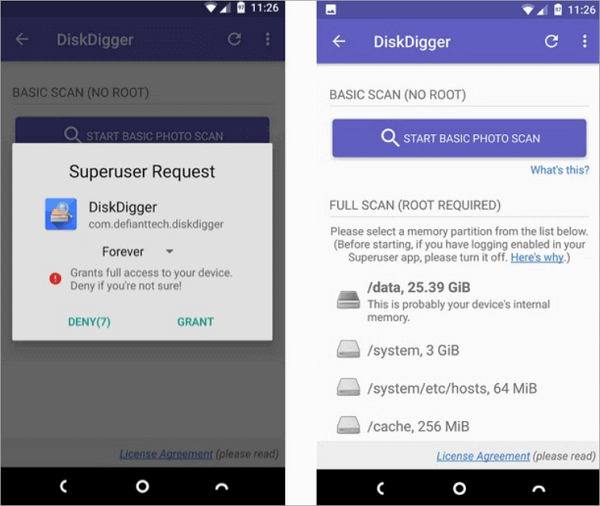
Android phones often have numerous system files, making data recovery on these devices challenging. However, don’t worry—DiskDigger includes a tool that helps you filter recoverable files by size and type.
The following steps explain how to retrieve photos after the factory reset.
This app can retrieve many formats of files, such as JPG, PNG, MP4, MP3, etc. But if you need to get back SMS messages on your phone, you need to turn to deleted text message recovery software.
If your phone is regularly backed up, restoring data after a factory reset is easy. We will show you how to extract data from a factory reset phone using the backup.
Google Backup is a free and easy way to restore data after a factory reset. To benefit from this built-in option, you must regularly synchronize your data with Google Cloud storage.
Once the factory reset is complete, log into your Google account again to access previously backed-up data.
Official Instructions: >> How to Back up or restore data on Android
Some Android manufacturers offer cloud storage and backup options specific to their mobile phone brands. Similar to Google Backup, users can use this facility to recover personal data and app settings after a phone’s factory reset.
Samsung is one of the manufacturers that offers comprehensive cloud storage. To recover data after a factory reset using the Samsung official Cloud in case of data loss, you need to back up your phone regularly.
Did you find all your files gone after accidentally factory-resetting your phone? If the files were on your SD card, they would be easily recoverable.
Let’s see how to recover deleted files from SD cards after the factory reset.
We have discussed in detail how to recover data on factory reset phones and the tools you can use. When a backup of data is available, recovery is fast and easy. However, lost data can be recovered with the assistance of third-party software, even when there is no backup.
In any data recovery scenario, the faster you act, the higher your chance of completing the restoration. Data may be overwritten as time passes. If you find your data lost after a factory reset, consider stopping using the phone until you find a remedy.
The following are some of the most asked questions about Android recover files after factory reset.
Yes, you lose access to photos and data on your phone after a factory reset. However, deleted files can still be recovered using specialized software, as they get marked for overwriting after a factory reset.
If you act quickly, these files can be recovered before new data is written over the deleted files.
Keeping your photos and files backed up is recommended to avoid data losses.
A factory reset will delete all photos in your phone, as it returns the phone to the original factory settings.
You can ensure the safety of photos and images by saving them on an SD card or backing up your data to the Cloud. Both Google and Samsung offer cloud storage free of charge, which can be used to back up data in the phone automatically.
It’s possible to recover photos after factory resetting Android without backup.
However, you will need the assistance of third-party software or specialized tools to make a full recovery.
Install the recovery software of your choice on the factory reset Android phone and let it scan for deleted but recoverable files. If you attempt recovery as soon as the factory reset is done, there will be a higher possibility of retrieving pictures after the factory reset.
I can’t be the only Samsung user who has accidentally deleted photos on their device…
Have you ever deleted an important voicemail by mistake and then struggled if you could…
TikTok has an in-built feature that allows you to save your photos and videos as…
Have you ever accidentally deleted a text message? And then held your head thinking, I…