Have you ever deleted an important voicemail by mistake and then struggled if you could get it back? It’s a common issue that leaves many Samsung users frustrated.
If it’s a voicemail from a loved one or an urgent work message, losing them feels like losing precious moments.
The good news? There are solutions. In this guide, we will show you how to retrieve deleted voicemails on Samsung, whether you own the latest Galaxy S24 or another model. Here are the steps you need to follow along as we’ve discussed why voicemails go missing and how to recover them step by step.
Yes, you can recover deleted voicemails on your Samsung phone! The method depends on how your voicemail was deleted and where it’s stored.
We have addressed how to retrieve deleted voicemails on Samsung using 4 effective approaches. For the users who are undoing the deletion, using apps, or contacting their carrier, there’s always a chance to recover those voice messages.
Lost voicemails don’t have to stay gone. Here are 4 methods to help you recover your recent or permanent messages.
Did you know that when you delete a voicemail, it doesn’t disappear immediately? Instead, it temporarily goes to a “Deleted Messages” folder. This makes undoing the deletion a quick fix.
👉Here are the steps on how to retrieve deleted voicemail on Samsung:
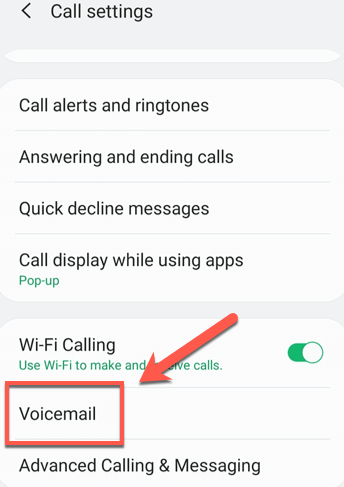
This works best if you act quickly before the system permanently deletes the messages.
Your carrier’s voicemail app often offers recovery options for deleted messages. This method is effective because many apps temporarily retain deleted files.
👉Follow the steps below on how to recover deleted voicemail samsung:
This method works wonders for users who regularly use their carrier’s voicemail application. If you are that user, go for it!
If the above methods don’t work for you, try using D-Back. It is a reliable data recovery tool for both Android and iPhone devices.
It is specifically designed to retrieve any of your lost files including those deleted voicemail recovery.
One of the Key features of D-Back are that it recovers media very effectively and is compatible with the latest mobile versions.
👉Here is how to find deleted voicemails on samsung using D-Back:
One vital drawback of D-Back is that it is not available for free. Yeah, you will have to pay $49.95 per month for it!
If everything else fails, reaching out to your carrier might be the last option. Some carriers store voicemails on their servers even after deletion.
👉Wondering how do I get my voicemail on my samsung phone through the carrier? Worry not! We have specified steps just for you:
Although it is not guaranteed, but this method has helped many users recover their critical voicemails.
If you are an Apple user thinking how to recover voicemails on iPhone, we have crafted a post for you with dedicated solutions.
Accidentally deleting voicemails doesn’t have to be permanent. From undoing deletions to using recovery tools and contacting your carrier, now you know where to find voicemail on Samsung effectively. Follow these methods to bring back important messages and avoid future mishaps.
Still have questions related to how to retrieve deleted voicemails on samsung s21– like how and where your messages are stored? Keep reading to get the answers.
1️⃣How to Clear Voicemail on Android?
First of all, note that clearing your voicemail is easy. Just open your Voicemail app, select the messages you want to delete, and tap the Delete option.
Remember to save your critical voicemails before clearing the inbox.
2️⃣Where are Voicemails Stored on Samsung?
Your voicemails are typically stored in the Voicemail app or on your carrier’s servers. If you save them locally, look for them in the phone’s internal storage under the Saved Voicemails folder.
3️⃣How Long Does My Samsung Phone Keep Deleted Voicemails?
Deleted voicemails remain in the “Trash” or “Deleted Messages” folder for 7 to 30 days. The exact number of days depends on your carrier. After this period, they are permanently removed from the system.
I can’t be the only Samsung user who has accidentally deleted photos on their device…
“My Phone has been accidentally factory reset by my kid, and I don't have a…
TikTok has an in-built feature that allows you to save your photos and videos as…
Have you ever accidentally deleted a text message? And then held your head thinking, I…