Facebook is unarguably one of the most popular social media and as of 2023, it had over 3 billion active users. This functional social media platform is used for uploading and sharing content, such as photos, videos, and write-ups.
After posting photos, you might end up deleting them either by mistake, or want to edit the description, or you just don’t like the post anymore. But what happens when you need the deleted photos? How do you recover them? Are Facebook deleted photos lost forever? These and many more questions will be answered in this article.
Can Deleted Facebook Photos be Recovered?
Yes, you can recover deleted Facebook photos.
But there is no visible trash bin or recycle bin on Facebook to save deleted images, so the more pressing question is how to recover deleted FB photos.
Going forward, we will be explaining 4 reliable methods to restore Facebook deleted photos. There is a solution available for every deletion scenario, so rest assured that you will get back your photos.
How Can I Recover Deleted Photos from Facebook?
Now, let’s discuss the solutions for recovering deleted Facebook photos, as well as the step-by-step processes involved:
Solution 1: Check Facebook Recycle Bin First to Recover Deleted FB Photos
If you deleted your FB photos via your computer or phone, don’t panic. There is every probability that they will be in your Recycle Bin (Windows), Trash Bin (Mac) or Recently Deleted (Android and iPhone).
👉 For Facebook deleted pictures on Windows, Mac, Android, and iPhone recovery, follow these steps:
- Windows: On the desktop screen, open Recycle Bin, then select the Facebook photos you want to recover. Right-click on them and tap Restore.
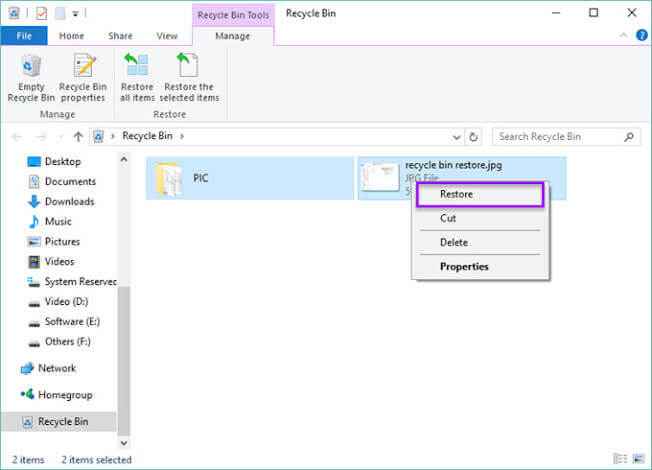
- Mac: On the menu bar, open Trash Bin, select the Facebook photos you want to retrieve. Right-click on them and tap Put Back.
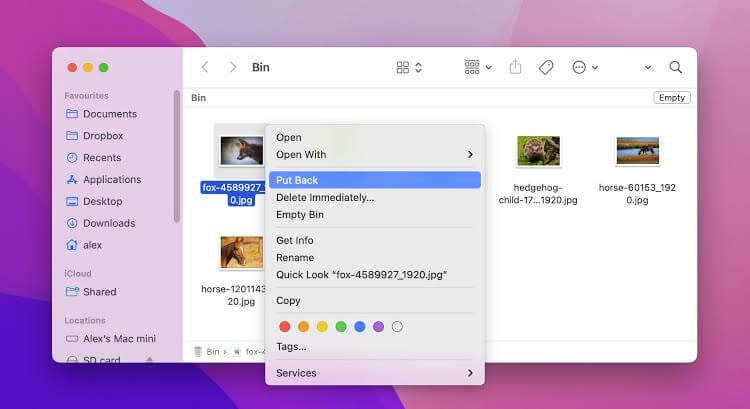
- Android and iPhone: Go to your Photo app, find the Recently Deleted folder, and then select the Facebook photos you want to retrieve. Right-click on them and tap Recover.
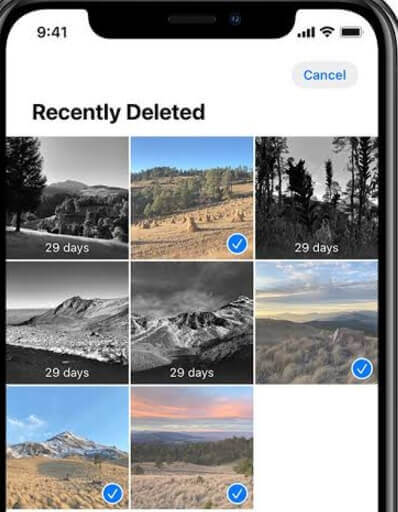
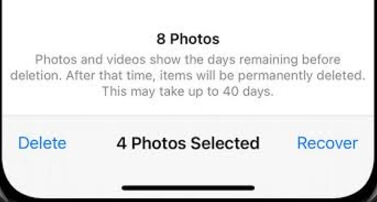
Solution 2: Retrieve Deleted Facebook Photos from Downloading Facebook Archives Files
In Facebook’s little way to help users on how to recover deleted FB photos, every user’s posts are archived. Facebook literally tracks all your media content, including photos. They are stored in an archive in case you need them when they are deleted.
Thus, if you recently lost your FB photos, there is a very high chance that you can recover them from the archive. However, you will have to search through data manually, which tends to be time-consuming.
👉 Follow these steps if you’re wondering how to recover Facebook deleted photos through the archive:
- On your Facebook account, go to Settings, click on Your Facebook information, and select Download your information.
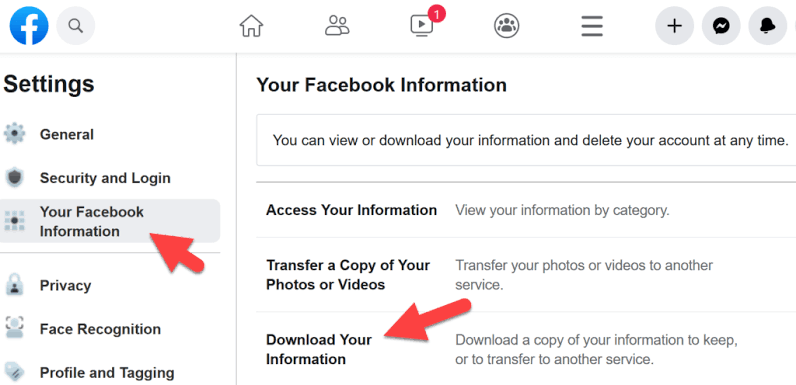
- Click Request a download, then pick the information you wish to download. You can choose a date range to make the recovery process faster.
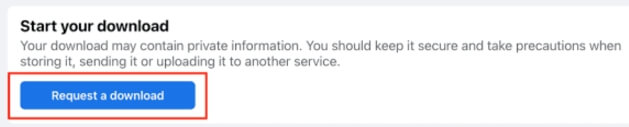
- When it’s completed, go to File Explorer on your computer, click on Downloads, and open the folder named “Facebook-your name.zip”. Your deleted photos will be in the folder.
Solution 3: Recover Deleted Facebook Pictures from Backups
This solution requires that you save your Facebook pictures as a backup beforehand. There are several mediums you can use for backup recovery. They include Windows File History, Mac Time Machine, external hard drive, iCloud, Dropbox, Google Drive, etc.
All you have to do is go to the backup storage, select the photos you lost on Facebook, and download them to your mobile device or computer. Let’s take Google Drive as a case study.
👉 Here are the procedures to restore backup FB photos via Google Drive:
- Go to your browser and enter drive.google.com
- Sign in with your account information and click on Backups.
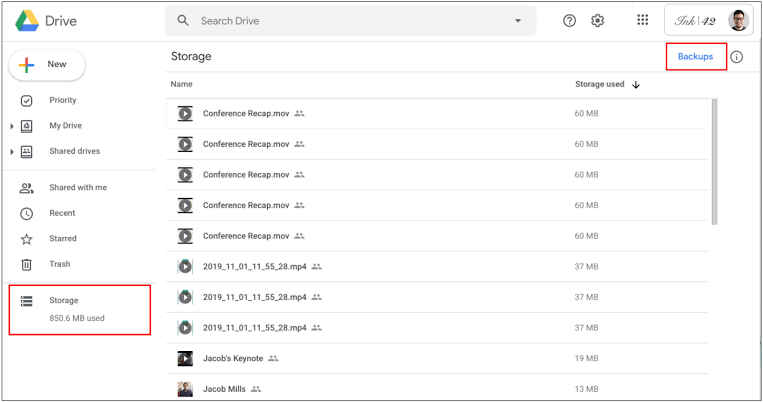
- You will see all the photos you backed up on your Google Drive. Select the ones you want to restore and click Download. The photos will be saved to your device.
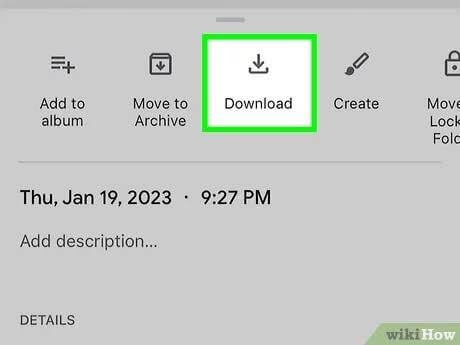
Solution 4: Using FB Photo Recovery Tool to Recover Deleted Facebook Pics
If you’ve tried solutions 1-3 and they didn’t work, what you need is a photo recovery tool that can recover deleted files not in the recycle bin, archive, or backup.
For every photo you post on Facebook, it’s almost certain that you had them saved on your phone or computer before uploading them. In this case, a photo recovery tool will scan the location where the photos were saved on the device and recover them even if they’ve been deleted. And one of the best 10 photo recovery software you can trust for this is ONERECOVERY.
ONERECOVERY is a 100% secure and user-friendly tool capable of retrieving all photo formats, including JPEG, PNG, GIF, and RAW regardless of how long they’ve been deleted. It’s the best solution for Facebook deleted photos 2023 and is recommended for how to recover deleted photos on Facebook from years ago.
👉 Follow these steps to recover deleted Facebook photos through ONERCEOVERY:
- Download and install the software to your PC.
- If the FB photos were saved on your phone, connect it to your PC.
- Launch the software and click on the folder the Facebook photos were saved. It automatically begins to scan for deleted FB photos.
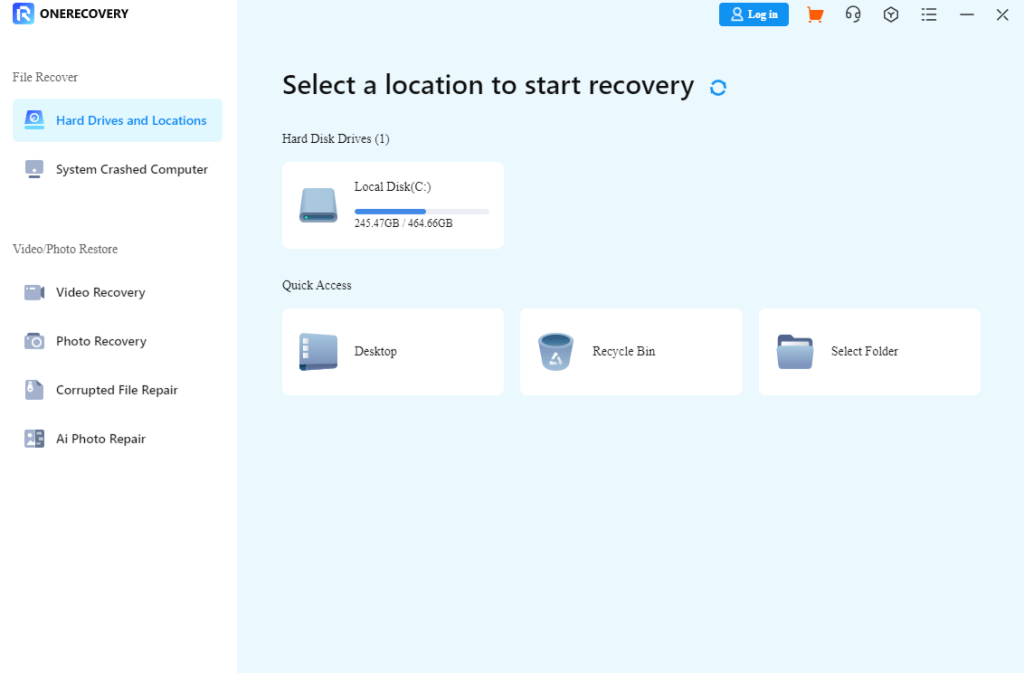
- Preview the displayed files and select the photos you want to restore.
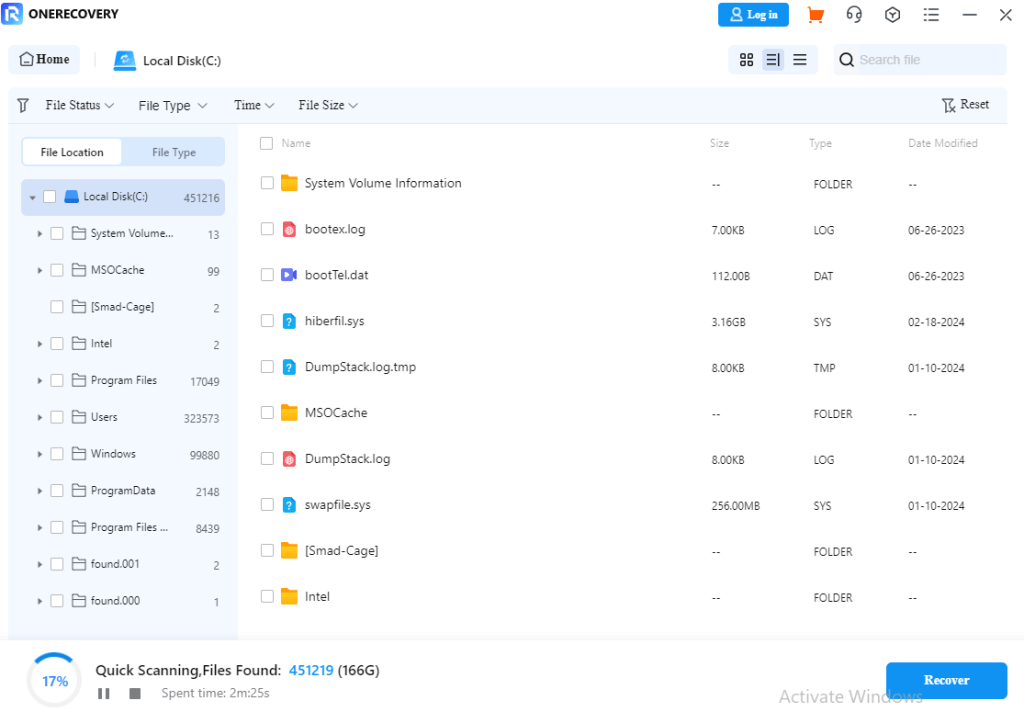
- Click Recover.
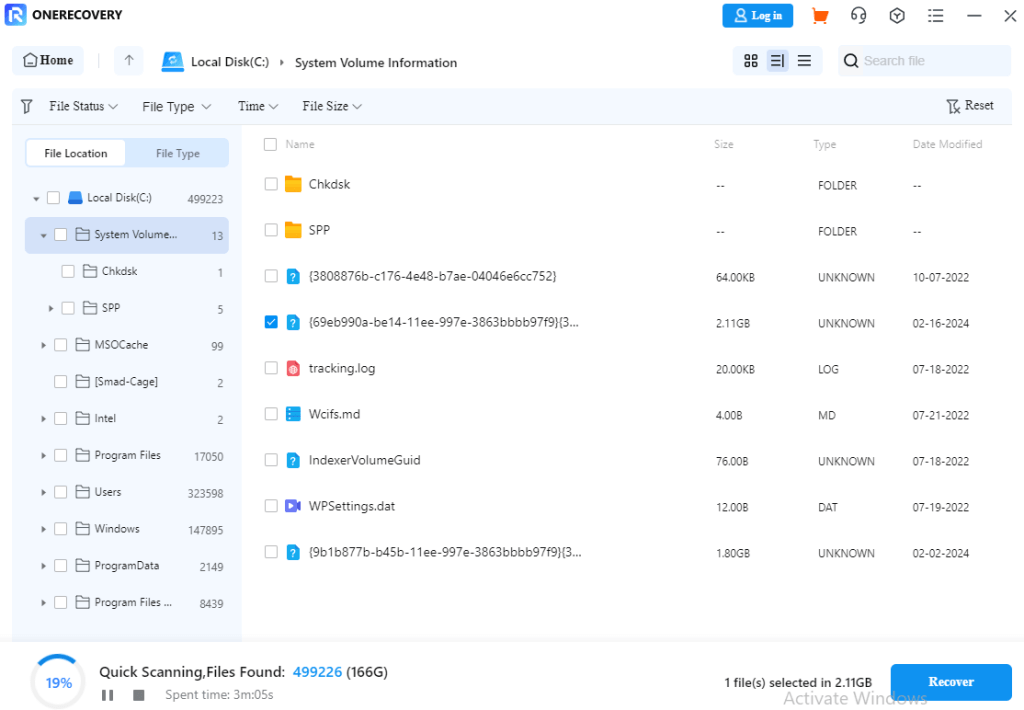
Conclusion
This comprehensive article discussed how to recover Facebook deleted photos. There are 4 methods to this, they are: your device recycle bin, Facebook archive, backups, and photo recovery software like ONERECOVERY.
FAQs about Deleted Facebook Photos
We’ve answered the popular question: how can I recover deleted photos from Facebook? Get additional insight on related questions:
1️⃣How to find deleted videos on Facebook?
You can restore deleted videos on Facebook by using ONERECOVERY. Here are the steps involved:
- Launch the software and click on the folder where you saved the videos before they were uploaded on Facebook.
- Scan the entire folder, preview the displayed files, and select the video you want to restore.
- Click Recover.
2️⃣How to recover Facebook deleted posts?
This most ideal method to get back Facebook deleted posts is through archive settings.
Deleted FB posts are retained in the archive for 30 days before they are permanently erased. All you have to do is go to your profile and download a copy of your information.
3️⃣How to view deleted Facebook posts?
You can view deleted Facebook posts from your archive settings. Follow these processes:
- Go to your browser and enter facebook.com
- Log in with your account information.
- Click your profile icon and select Settings.
- Select Your Facebook information, then Access your information.
- Choose a date range for the posts you want to view and Facebook will scan for them.





![How to Recover MySpace Photos [2025]](https://www.tinyfrom.com/data-recovery/wp-content/uploads/2024/03/myspace-150x150.png)




