Losing your valuable data from a dead laptop is the most frustrating thing ever. If you are also in such a situation and looking for ways to retrieve your hard drive data from the dead laptop, then just relax! This article is typically going to describe a laptop’s hard drive recovery methods in easy-to-follow, simple and working steps. So, don’t panic, and keep learning!
“A dead laptop is the one that either doesn’t turn on or doesn’t respond to your commands properly.”
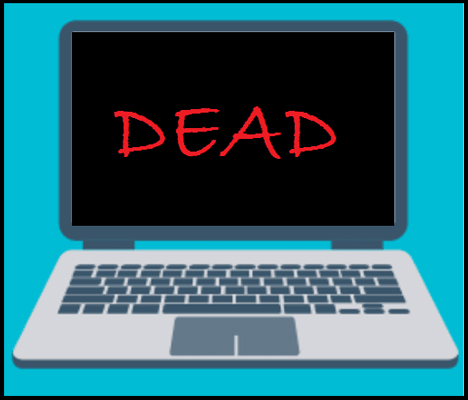
Thanks to the technology, even if your laptop has become dead, your data will remain secure in the hard drive (non-volatile data storage device ), although the laptop’s hard drive recovery is quite time-consuming and a tricky task, but not impossible.
So, before holding screws to recover data from a hard drive, let’s think about the everyday situations that lead to a dead laptop, such as:
So, try to avoid these situations, so that you may not dig into this whole complexity, otherwise, we are here to help you get out of the situation.
Yes! Of course laptop hard drive data recovery is possible. No doubt it’s a stressful task, but if we use the right methods, tools, and tricks, then it is surely possible to recover your valuable files from the dead laptop. Moreover, it would be rather easy to recover the data if you use a laptop with Windows 10 because Windows 8 or 8.1 is difficult to connect to the hard drive. Below we’ll talk about 2 effective methods to recover data from your dead laptop.
Before starting the process of laptop hard disk drive data recovery, there are some prerequisites that you have to follow to accomplish the recovery process successfully, otherwise, minor carelessness can make the situation tense.
🗃️ Quickly remove the hard drive from the dead laptop and enclose it in the disk enclosure.
💻Take another working laptop in which you want to recover your hard drive data.
❎Disable the TRIM on the PC.
↔️ Connect the hard drive to the working laptop using an adapter.
❗Note: Always use an adapter with an indicator light to determine whether your drive is connected correctly to the laptop or not!
For laptop data retrieval, dissect your laptop, if it is openable, and then bring out its drive, which could be in SSD or disk drive form, depending upon the model of your laptop. Now, the next step is to learn how to retrieve files from a dead laptop;
To transfer data or to recover data from the laptop hard drive to a new laptop, it’s essential to keep in mind some functional steps, which are defined below for your ease:
One thing that needs mentioning here is that before clicking the folder, ensure that you have modified the permissions, and if you haven’t done that yet, just right-click on the folder > properties > security > advanced.
Well! Now enter your device name there and check it> click OK, ultimately the system’s name will be changed.
Besides simply performing laptop HDD data recovery on a dead laptop, you can use some efficient tools and software to make this task easy and quick. One of the most widely used software for this purpose is ONERECOVERY, which can efficiently recover data from the drive.
ONERECOVERY is an hdd data recovery software that provides multiple benefits, including recovering lost data from the drive. It is the easiest and most effective way to recover data from a dead laptop. Its 24/7 customer support system, worldwide popularity in more than 200 countries, and 30-day money-back guarantee make it a perfect choice for users.
👉You can recover your data from the hard drive with the help of ONERECOVERY by following some simple and easy steps detailed below:
You can get more about the advanced recovery tools by visiting the website, beyond its data recovery benefit, ONERECOVERY has other benefits too such as:
In a nutshell, data recovery from the laptop is not a straightforward process, but with some properly directed methods and modern tools like ONERECOVERY, it has become possible to recover your crucial files.
So, it’s pointless to be disappointed if by any chance your laptop is dead, just make use of the above-described methods and put the worries aside.
You can fix a dead BSOD laptop depending on its cause. Some of the ways are defined below:
>>>You can also get some help for fixing your BSOD laptop.
By dissecting your dead laptop, you can access a hard drive and connect it to another laptop with an adapter. Ensure that the adapter has an indicator light so that you can see whether the hard drive is connected successfully or not.
In order to recover data from laptop hard drive, you have to remove the drive from the corrupted laptop and attach it to the working laptop with an adapter. Now, you have to modify the permissions to “Permission to view and delete anything on this hard drive” from the settings. After that, you can open up the E drive and drag and restore the data to the working laptop easily.
Following are some of the signs of HDD ( Hard Disk Drive ) failure:
Blink cameras are a popular choice for home security. They offer advanced motion detection, high-definition…
We found a very common question buzzing online, "How do I retrieve a deleted folder…
“It’s a big day tomorrow at the office and I’ve just completed all the slides…
Losing files from your Downloads folder can be frustrating, particularly when the files are very…
Instagram is a social media platform that allows users to share and store wonderful memories.…
A network drive is a storage device or a directory on a server that is…