Losing important data to virus attacks, malware issues, electrical outbreaks, and the like can bring discomfort, especially if you don’t have the budget to buy a data recovery tool. Hence, you will be left with the option of sourcing an open-source data recovery software that can retrieve every element of the lost data.
In this post, we will explore the best 10 open-source data recovery software for Windows/Mac.
TestDisk is a software whose primary functions are to revive non-bootable disks and to recover lost partitions. This software is open to use for both professionals and beginners. It has an option that helps beginners collect reliable data about a non-bootable drive, before sending it to tech companies for proper analysis.
Compatibility: Windows and Mac
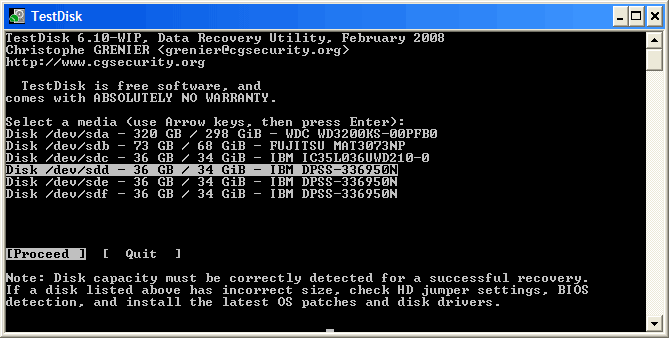
User Experience
“TestDisk is completely free to use, recovers lost data & lost partitions quickly and easily.“
Pros:
✅ It has no data recovery limit.
✅ Can recover the boot sector for NTFS, FAT32, FAT12, and FAT16
✅ Can locate the backup SuperBlock for ext2, 3, and 4
Cons:
➖ Does not have a friendly interface
Ddrescue works by copying files from one storage device to another just to be able to recover lost data. Its major function involves converting map files to other formats. Amongst its other features is a fill mode, which allows you to overwrite part of the output file, i.e., wiping data, marking bad areas, and repairing damaged sectors.
Compatibility: Windows and Mac
User Experience
“The expressive visual representation is very helpful. Tested and works well on Windows, Mac, and Linux.“
Pros:
✅ Its recovery operation is fully automatic
✅ It can recover files with multiple partitions
✅ Can pause and resume the recovery process
✅ Supports storage devices like: SATA, ATA, SCSI, MFM drive, floppy disc, and more
Cons:
➖ Cannot preview files before recovery
Kickass Undelete is a free and open-source recovery software that retrieves files from hard drives, flash drives, and SD cards. One of its standout attributes is a very fast scanner that displays the file name, size, type, date modified, and path for easy recovery. People around the world use it because it supports several languages like: English, Spanish, German, French, Chinese, Italian, etc.
Compatibility: Windows
User Experience
“The interface is very simple. I like how KickAss Undelete gives me a proper overview of all lost files and predicts the chance of recovery.“
Pros:
✅ Easy-to-use interface
✅ Its features are basic and understandable
✅ Supports FAT/NTFS file system
Cons:
➖ Not suitable for recovering corrupted data
Areca Backup is an efficient software that ensures the safety and recovery of users’ data. This software gives you the option to create backups for your files locally or on FTP servers, which helps in easily recovering lost data in the future.
And that’s not all; Areca Backup also offers you the chance to seamlessly go through your archives to track and recover several versions of files.
Compatibility: Windows
User Experience
“Areca has all the features I’m in search of. I don’t have to learn how to use another recovery software.”
Pros:
✅ Fast compression and backup of files
✅ Can merge a set of archives to form a single one
✅ Large storage capacity for easy recovery
Cons:
➖ Can’t backup or recover locked files without a plugin
Just like the name, FreeUndelete is a free data recovery tool that supports the recovery of photos, videos, emails, database records, and multimedia. This open source disk recovery software retrieves all deleted files including the ones already cleared from the recycle bin. However, FreeUndelete is only free for personal use, registered businesses need to purchase the licensed version to recover files.
Compatibility: Windows
User Experience
“FreeUndelete is the only software that successfully recovered my files. It’s super great for FAT/NTFS file system.”
Pros:
✅ Can retrieve lost data scattered across the storage medium as an individual file
✅ Doesn’t have pop-up Ads
✅ Supports multiple file systems like NTFS 1.0, NTFS 2.0, FAT12, FAT16, and FAT32
Cons:
➖ Doesn’t perform a deep scan and might stop in the middle of recovery
Disk Drill is a very powerful open-source data recovery program that is capable of retrieving data from storage devices when it seems impossible. With just a click, Disk Drill scans your device and displays a list of recoverable files.
This tool is equipped with a recovery vault that protects your files by retaining their metadata in case of any accidental deletion. The vault is more like an extended recycle bin but does not consume additional space.
Compatibility: Windows and Mac
User Experience
“Disk Drill is simple to use, intuitive, and fast. The installation was easy and my activation code (sent via email) was almost immediately.”
Pros:
✅ Very fast and efficient
✅ Supports storage devices like SSD, HDD, SD card, flash drives, etc.
✅ Can predict a file recovery success rate
Cons:
➖ The free version only retrieves data size of 500 MB
Stellar is a sophisticated recovery tool equipped with features that ensure seamless data recovery. One of its notable features includes Advanced Partition Recovery, which involves quick and deep scans to locate and restore inaccessible partitions.
Also, when running a hard drive scan, this software allows you to save scan information and then continue the recovery process later.
Compatibility: Windows and Mac
User Experience
“Nice & simple software! All I need to do is hit the Scan button and recovery is done!”
Pros:
✅ Its UI is easy to understand and navigate
✅ Allows users to preview files before recovery
✅ Capable of recovering scratched or partially burnt optical media like DVDs, CDs, and Blu-ray discs
Cons:
➖ The free version only retrieves a file size of 1GB
Recuva is a data recovery software whose free version has no limit to the size and quantity of files. Although the professional version guarantees a higher recovery rate. This tool comes with an Advanced Mode, which allows you to select the specific file type and location you want to scan. What this does is to fasten the scanning process.
After the scanning process is completed, it ensures all corrupted data are repaired before recovery.
Compatibility: Windows
User Experience
“If you are looking for a good recovery program with a small disk footprint with no financial cost, Recuva is the best. The interface offers restrained style and efficiency.”
Pros:
✅ Recover data to a local drive or cloud
✅ Has a quick search option with filter tools
✅ Advanced scanning and “secure delete files” for permanent deletion
Cons:
➖ The free version has no customer support service
Data Rescue 6 is an open-source file recovery software notable for drive scanning, recovery of lost files, drive cloning, and creation of a recovery drive as a backup for when your device malfunctions. It has a feature known as FileIQ, which enables the software to learn new file types for future recovery.
Compatibility: Windows and Mac
User Experience
“I heard about Data Rescue 6 and tried it. It lived up to its name and recovered all of my data. I am very happy to have all my documents, pictures and programs back.”
Pros:
✅ Its professional mode allows you to work with RAID setups
✅ Gives you a chance to clone your hard drive when it’s no longer performing well
✅ Supports various file systems like FAT, FAT32, exFAT, APFS, and NTFS
Cons:
➖ Scanning and recovery need a secondary storage media to function
Remo Recover is a complete data recovery software that is highly compatible with all storage devices. With just four steps, you can recover loads of lost data (select drive, scan drive, preview data, and save data). Additionally, Remo Recover has a Save and Scan feature that allows you to preview and save files bit by bit while the scanning process is going on.
Compatibility: Windows and Mac
User Experience
“Excellent customer service. Anytime I have an issue, I get quick response from the support team.”
Pros:
✅ Easy to use
✅ Its customer service operates 24/7
✅ Highly secured; free from malware or adware
✅ Support the recovery of deleted pictures in various formats
Cons:
➖ Consume more space than most software
Sometimes when you try to free up some space on your computer, you might end up deleting important data. Getting your data back is quite easy if it’s still in the recycle bin. However, if the data you need is removed from the Trash Bin, the most cost-effective solution is to try any of the open-source data recovery software reviewed in this article to get back the files you need.
If you find the tools provided by open-source recovery tools are not enough to handle all the situations, it’s recommended to try a more feature-rich data recovery software – ONERECOVERY.
Blink cameras are a popular choice for home security. They offer advanced motion detection, high-definition…
We found a very common question buzzing online, "How do I retrieve a deleted folder…
“It’s a big day tomorrow at the office and I’ve just completed all the slides…
Losing files from your Downloads folder can be frustrating, particularly when the files are very…
Instagram is a social media platform that allows users to share and store wonderful memories.…
A network drive is a storage device or a directory on a server that is…