Instagram is a social media platform that allows users to share and store wonderful memories. But, one of the questions that mostly appears on Reddit is, “How can I get back my photos which I mistakenly deleted from Instagram?”.
But you are lucky to be here as this article will shed light on different ways, thus help you recover deleted Instagram photos & messages such as through the use of the’ Recently Deleted’ folder, backup services and tinyfrom’s ONERECOVERY software. Hopefully, by knowing these alternatives you can restore your most loved images effortlessly and avoid future data losses.
Unintentionally deleting pictures from your Instagram account can be so annoying especially if they hold emotional value or serve an important role in your social media presence. But dont worry several methods can be applied to help you to know how to retrieve deleted photos on Instagram. The following are 5 potential solutions that may allow you to regain your beautiful memories.
If you are confused about how to recover deleted photos on ig then stay calm, although retrieving deleted photos from Instagram can be tricky, there are several solutions you can try.
Instagram has introduced the Recently deleted function to recover accidentally deleted content like photos, videos, reels, and stories. This feature works well because once you delete any item on Instagram, it first moves to the Recently deleted folder and stays there for almost 30 days allowing you to recover it within this time limit.
👉Now, if you want to know how to find deleted pics on Instagram within 30 days of the time limit, then don’t worry here we’ll share with you a step-by-step guide to make it easier for you, so stay tuned!
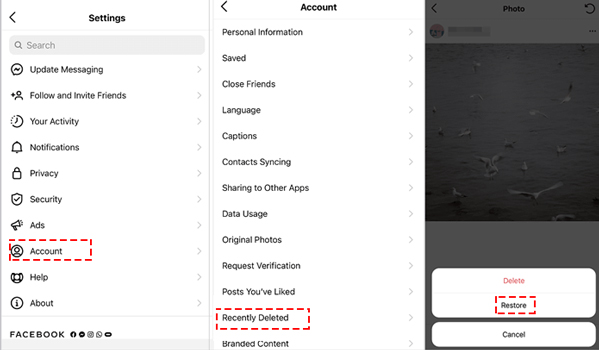
Another simple way enabling how to recover photos taken on instagram is by counterchecking if a copy of the uploaded photos on your phone’s gallery is available. This is because Android/iOS devices save copies of uploaded Instagram photos in a special folder. In this case, it should be your priority step before trying more complicated recovery solutions.
👉How to Retrieve Ins Photos by checking the Photo:
“Instagram Archive is an interesting feature which allows users to hide their content from their profile without deleting it permanently.”
This feature works great because photos on Instagram, while being invisible to other people, remain within the user account, retaining those likes and comments that were there originally made and thus, you can recover them at any moment.
👉How to recover ig photos via Archive:
If your Instagram photos haven’t been recovered by the above-mentioned methods, then you have to go for third-party software; ONERECOVERY is best for photo recovery for Windows PC. It’s a highly reliable app that provides an effective way to get back your memories in any file format, such as JPG, PNG, JPEG, IMG, and GIF. Besides that, it doesn’t matter that your files are lost due to accidental deletion, system crashes, hardware failure, or malware because ONERECOVERY can work with all.
👉How to recover Instagram deleted photos with data recovery tool:
“iCloud backup is an Apple’s amazing feature that allows users to save a copy of their iOS device’s data ( photos, videos, documents, mail, etc.), thus helping to recover it anytime.”
If you use an iPhone or Mac, then iCloud backup might be a good way to know how to recover deleted photos from Instagram. However, this method will only be helpful if you have enabled iCloud backup for your pictures. So, if you need specific guidance on how to recover IG pictures via iCloud backup, visit the Tinyfrom website.
To put it briefly, losing Instagram photos is a heart-breaking experience but fortunately, you may use the above-mentioned data recovery options such as TinyFrom ONERECOVERY, check your iCloud backup ( for iPhone/mac users ) and many more to get them back. But it’s advisable that you should back up your data on a regular basis to prevent future loss.
1️⃣How to Find the Instagram Posts That Disappeared Years Ago?
If you want to see deleted Instagram posts from years ago, check your device backups or cloud storage for saved copies. Another way is using an app like TinyFrom ONERECOVERY which specializes in recovery software, or getting in touch with the Instagram support department for help.
2️⃣How to Retrieve Deleted Instagram Reel?
Check the “Recently Deleted” folder within your account settings of Instagram to restore a deleted Instagram Reel. In case it’s not there, check your iCloud or Google Photos backups. Similarly, you can also use a recovery application such as TinyFrom ONERECOVERY to scan through your device and get back your erased reel.
3️⃣How do I Erase All the Pics on My Instagram Account?
Tap on each post > select three dots > choose “Delete” so as to delete all pictures on Instagram manually. However, there are third-party programs meant for bulk deletion but ensure they conform with terms of service laid down by Instagram company.
Blink cameras are a popular choice for home security. They offer advanced motion detection, high-definition…
We found a very common question buzzing online, "How do I retrieve a deleted folder…
“It’s a big day tomorrow at the office and I’ve just completed all the slides…
Losing files from your Downloads folder can be frustrating, particularly when the files are very…
A network drive is a storage device or a directory on a server that is…
Are you anxious to recover your deleted Snapchat photos? No worries. This article is a…