Accidental loss of files (Word, Excel, or PowerPoint) can be very distressing, especially when it’s caused by a careless click.
Sadly, overwritten files don’t end up in the recycle bin, so even if you conduct a recycle bin data recovery process, you can’t retrieve them.
So, what next?
Fortunately, there are a number of reliable ways to recover overwritten files on Windows. In this article, we will provide you with 4 effective solutions on how to recover Windows overwritten files.
Typically, a file is overwritten when there’s a contradiction. Let’s see examples of contradictions that cause a file to be replaced and the possibility of recovery.
💡How Does a File Get Overwritten?
❓Is It Possible to Recover Overwritten Files on Windows?
Yes, it is possible to undo a replaced file. But, it’s important you know that overwritten files are not the same as deleted files.
Deleted files are usually erased from the original folder in the computer system, and sent to the recycle bin. They can easily be restored from the recycle bin or with the use of a PC data recovery software. On the other hand, overwritten files are completely removed from the computer system. You will most likely need a recovery expert for Windows.
Here, we will discuss 4 proven methods that will help you restore overwritten files on Windows.
The previous version is a data recovery feature that comes with all Windows for retrieving missing files. But to do this, the Windows Backup service on your system must be ON.
👉Follow these procedures to recover the replaced file with the previous version feature:
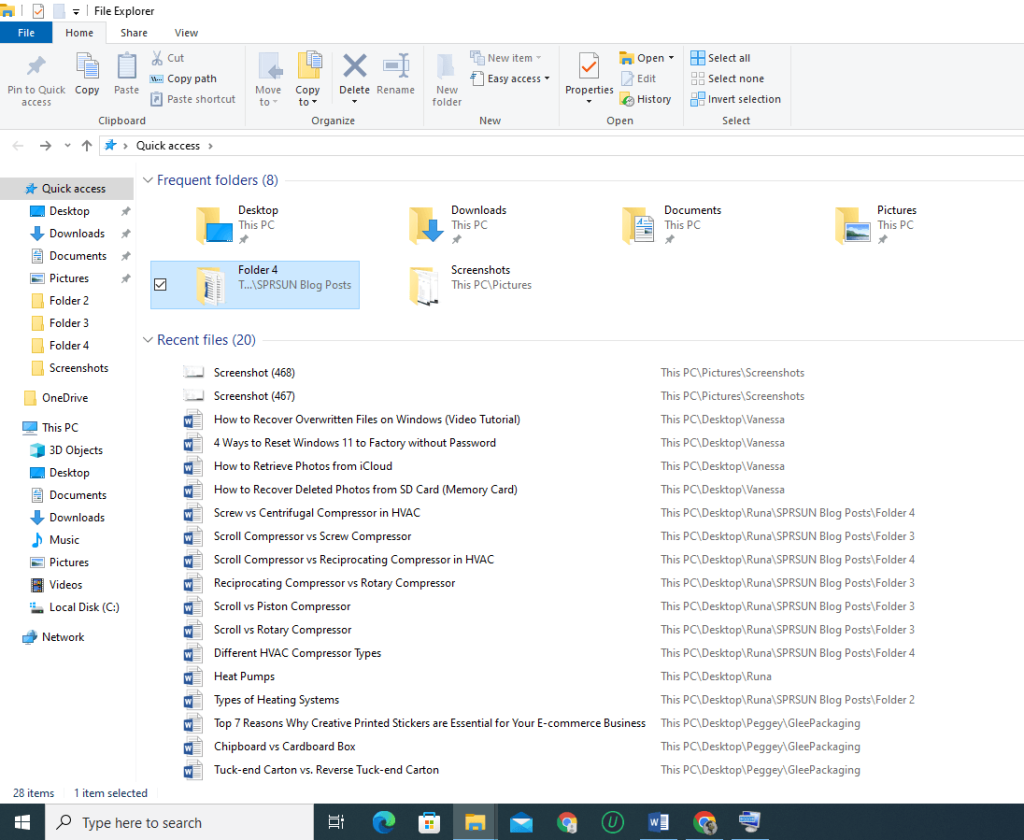
Using system restore to recover overwritten files on Windows is the most efficient and convenient method, as it involves only a few steps without the need for a third-party tool.
👉Simply follow these steps:
If you are still asking: how can I recover overwritten files or you are not certain whether the files are deleted or overwritten, it’s advisable to first use data recovery software. In fact, there are many Windows file recovery software in the market, so you should choose a reliable one like TinyFrom ONERECOVERY.
This software can efficiently recover deleted files, as well as restore overwritten files on Windows with its powerful data depth scanning capability and dual scanning mode(Quick Scan and Deep Scan). Your overwritten files can be retrieved in 3 steps.
👉To recover overwritten file via this method, follow these procedures:
✨Other highlights of this software include:
❗Tips: Pay attention to the scanned .zip files as the docx formats, are Office Open XML, often packed in zip files. They may contain broken doc documents.
Another reliable solution on how to restore replaced files is using the Backup and Restore feature. This requires that you have been taking backups of your system data, including the overwritten files.
👉Follow these steps to restore overwritten files on Windows through this method:
0:00 Video Intro
0:25 Recover from Previous Versions
0:55 Restore via Backup and Restore
1:46 Recover with Data Recovery Tool
If you are using a Mac, it’s may be the first solution to restore overwritten files on Mac via Time Machine. Time Machine is a backup software application developed for Mac users. It can restore your computer to an earlier version so that you can get back the replaced files.
💡To use Time Machine, you have to set it up first. Check the full guide on restoring overwritten files from Time Machine here.
Besides, cloud backup is also an effective solution to restore overwritten files on Mac.
If you are an iCloud user, you can undo the replaced files mac in 4 steps. The iCloud file recovery guide has got you covered.
Experiencing overwritten files can be very disturbing, but thankfully, with these methods, you can restore overwritten files on Windows. However, according to the common saying: prevention is better than cure. It’s advisable to constantly back up your data, as it allows you to have access to your files even after mistakenly overwriting them.
Here are a few more questions related to how to restore replaced files.
1️⃣How to recover overwritten files on SD card?
Recovering overwritten files on an SD card can be very challenging. Oftentimes, the files are lost and can only be restored by a memory card data recovery software.
👉Follow these steps:
2️⃣How to back up your computer and data?
Doing this gives you the opportunity to restore your data from a backup.
The duration for the completion of the backup process depends on how fast your computer is and the amount of data you are backing up.
3️⃣How to recover overwritten files on Windows 11?
The processes of overwriting files on Windows 11 are the same as the methods discussed above. Typically, you can recover overwritten files on Windows 11 via these methods:
Blink cameras are a popular choice for home security. They offer advanced motion detection, high-definition…
We found a very common question buzzing online, "How do I retrieve a deleted folder…
“It’s a big day tomorrow at the office and I’ve just completed all the slides…
Losing files from your Downloads folder can be frustrating, particularly when the files are very…
Instagram is a social media platform that allows users to share and store wonderful memories.…
A network drive is a storage device or a directory on a server that is…