Word documents have become a standard for writing, editing, and formatting text and media in documents. From college projects to work seminars, Microsoft Word documents are being used everywhere.
However, whenever the app crashes or your system accidentally shuts down, you will likely lose access to the Word documents. Also, if you have accidentally deleted the Word files or due to technical or storage issues, your Word documents might be deleted from your system.
Is it possible to recover Word documents? You can use reliable deleted Word document recovery software to recover lost Word files.
| Recovery of Various Files | Operating System Compatibility | Preview Option | |
| Data Rescue | ✅ | Windows | ✅ |
| Disk Drill | ✅ | Mac and Windows | ✅ |
| ONERECOVERY | ✅ | Mac and Windows | ✅ |
| Recuva | ✅ | Windows | ✅ |
| AnyRecover | ✅ | Mac, Windows, Android, and iOS | ✅ |
| R-Studio | ✅ | Mac, Windows, and Linux | ✅ |
| DiskGenius | ✅ | Windows | ✅ |
| TestDisk | ✅ | Mac and Windows | ✅ |
| Recovery for Word | ✅ | Mac | ✅ |
| OnTrack EasyRecovery | ✅ | Mac and Windows | ✅ |
Data Rescue is one of the top-tier deleted Word document recovery software tools. It can easily recover deleted or lost Word documents from USB, HDD, SD card, SDD, compact flash, etc. This tool is known for supporting various document file formats.
Data Rescue shows compatibility with both Windows and Mac systems. All you have to do is choose the drive and the software will automatically scan it. You can preview the lost or deleted Word documents and select the file you want to recover.
🖥️ Compatibility: Windows 7, 8, 10, and 11
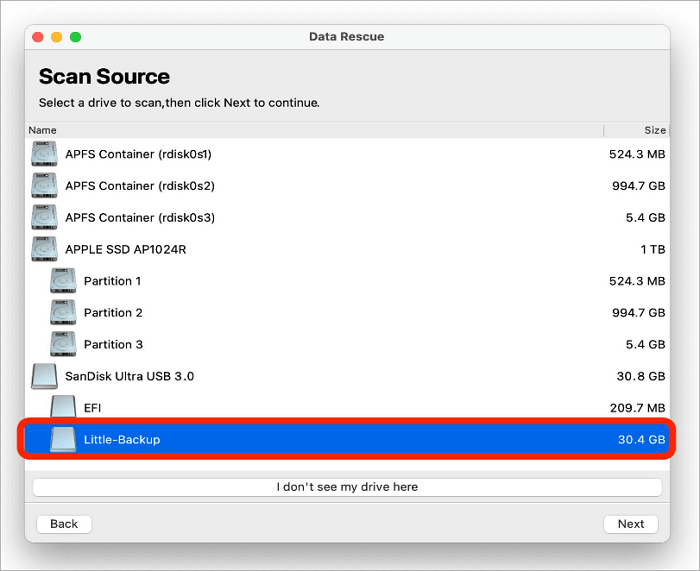
Pros:
✅ Compatible with both external and internal storage drives
✅ Offers deep scan and advanced mode features
✅ Offers a free plan with doc recovery of up to 1GB
Cons:
➖ The pro plans are slightly expensive
Another best Word document recovery tool is Disk Drill, which is free to use. This tool can be used by both Windows and Mac users and offers free data recovery of up to 500 MB. It can scan your flash drives, SD cards, internal hard disk, virtual hard drives, external USB drives, CF cards, and other types of memory cards.
It comes with numerous filter options like the file type, file size, date, and many more, making it easy to find the Word document. You can safeguard your Word files with the help of the Recovery Vault feature. Before recovering the Word documents, you have the option to preview them.
Additionally, this software can also help you get back files in other formats, such as the recovery of PowerPoint presentations or Excel documents.
🖥️ Compatibility: Windows XP, Vista, 7, 8, 8.1, 10, and 11 and macOS 10.15.7–14.x
Pros:
✅ Supports internal and external storage devices
✅ Quick recovery of the Word documents
✅ Shoes prediction about the recoverability of the Word files
✅ Offers byte-level backups
Cons:
➖ The pro plan is costly
➖ It will not display the recovered Word doc quality or its condition in the scan results
Looking for a free and reliable deleted Word document recovery software? ONERECOVERY is one of the best Word doc recovery tools that is known for its simple and user-friendly interface, allowing you to use the tool even without technical skills.
With the help of the intelligent AI-based scanning approach and advanced algorithms, ONERECOVERY scans your system to find deleted Word documents. It supports 1000+ Word doc loss scenarios and can recover them instantly.
🖥️ Compatibility: Windows 7, 8, 10, 11, and Mac 10.11 or later
Pros:
✅ Find and recover deleted Word documents in just 3 steps
✅ Deep scan of Word files
✅ Comes with a dual-scan mode feature
✅ Support repairing damaged files, such as fixing corrupted Zip archives
✅ Offers 24/7 user support
Cons:
➖ None
If you want to learn about the detailed steps to recover Word documents on Mac, read this post: >> How to Recover Unsaved Word Documents on Mac
📥 Download and give it a go for free.
Recuva is another Word document recovery tool that is compatible with Windows systems. With its advanced deep scan mode, this software goes through your storage device to find the deleted Word files.
Even if your hard drive is damaged, this tool can recover lost or deleted Word documents. It can also recover Word documents from newly formatted drives. This software is known for its flexibility when it comes to Word file recovery. Moreover, you can easily delete any file securely without leaving any trace using this software.
🖥️ Compatibility: Windows
Pros:
✅ You can recover Word documents stored in any rewritable storage solution
✅ Free and pro plans are available
✅ Support restoring other files, like the recovery of PDFs, Word, Excel, PowerPoint, etc.
✅ Pro plan offers quick support, automatic updates, and virtual hard drive support
Cons:
➖ File scan time is slightly slow
For recovering Word files that were accidentally deleted or lost, AnyRecover can be used. Unlike other software tools, this Word document recovery tool can be used not only on Windows and Mac but also on your Android and iOS phones.
This tool can deep scan your drive within a few minutes. It has a simple interface and is very easy to use even for beginners. You can use various filter options for better search results. In addition, this doc recovery software offers a resume-scanning feature, which allows you to pause and restart the scanning of the files.
🖥️ Compatibility: Mac, Windows, Android, and iOS
Pros:
✅ Restore Word docs from more than 2000 types of storage devices
✅ Supports 1000+ file formats, such as restoring Zip files, PDFs, Word, Excel, and so on.
✅ Provides expert support and assistance
✅ Offers a monthly, yearly, and lifetime plan
Cons:
➖ Pro plans for Mac are very expensive
Developed by R-Tools Technology, R-Studio is a high-end Word doc recovery software that is ideal for professionals. It uses highly intelligent and advanced algorithms that conduct deep analysis and scan the drive in-depth. This is a reliable tool that is compatible with major operating systems like Linux, Mac, and Windows.
Some of the advanced features offered by this tool include disk imaging, disk failure alerts, hexadecimal editor, and many more. It has a multi-language user interface and supports dark themes. This doc recovery tool also has a file viewer option that allows you to find the documents quickly.
🖥️ Compatibility: Mac, Windows, and Linux
Pros:
✅ Offers S.M.A.R.T monitoring features
✅ Has a virtual RAID recovery feature
✅ Known for its emergency vision feature
✅ Free and paid plans
Cons:
➖ Complex user interface that is hard to understand for beginners
DiskGenius is one of the top Word doc recovery software that can also be used as a partition manager tool. It supports document recovery that was either accidentally deleted or lost due to hardware failures, or crashes. For instance, it can recover Shift deleted files efficiently.
The intelligent algorithm scans every corner of the drive, analyzes the lost files, and displays them on your screen so that you can preview and recover the Word documents you need. You can also free up drive space by permanently wiping out lost Word documents and other files that are no longer required.
🖥️ Compatibility: Windows 7, 8, 10
Pros:
✅ Comprehensive Word document recovery
✅ Comes with a feature-rich hex editor
✅ Offers a free trial
✅ Provides tech support
Cons:
➖ Highly complicated interface
Are you looking for a simple and easy-to-use Word document recovery software tool? Then, TestDisk is one of the ideal tools. It can recover Word docs that were lost due to accidental deletion, system crashes, storage issues, system failures, hardware problems, and many more.
In addition, this tool uses advanced algorithms to search for and recover lost Word documents. This tool can be used to restore lost partitions. TestDisk’s support forums are accessible in numerous languages, like English, Spanish, French, German, and many more.
🖥️ Compatibility: Windows and Mac
Pros:
✅ Free to use
✅ Advanced scan mode
✅ Supports different file formats
Cons:
➖ Lacks graphical interface
Recovery for Word is another word recovery software that can be used to restore lost or deleted Word documents. This software is compatible with Mac systems and it has a relatively simple user interface that is easy to use. Recovery for Word software is created by Recoveronix.
This deleted Word document recovery software is compatible with numerous doc file formats such as .docx, .doc, .rtf, .docm, and many more. The best feature of this software is that it can easily extract the text and media along with the document structure from corrupted Word files. You can use the demo version to try the product for free and then purchase it.
🖥️ Compatibility: Mac
Pros:
✅ Compatible with even the older Word document versions
✅ It offers standard license, enterprise license, 1-year service license, and custom license options
✅ Provides user support options
Cons:
➖ This tool may not restore the formatting of the Word document
Another noteworthy Word doc recovery tool is OnTrack EasyRecovery which supports both Mac and Windows systems. It can restore files from storage devices in various states, including damaged, reformatted, or corrupted drives.
This tool has advanced RAID recovery features and plenty of search filter options. Using the free trial option, you can restore Word documents up to 1GB. In addition, it offers extensive filtering options, making it easy to find the files quickly and decrease scan time.
🖥️ Compatibility: Windows
Pros:
✅ Quick and deep scan modes
✅ Free and pro plans are available
✅ Offers email and phone support
Cons:
➖ Very limited features in the free plan
Instead of panicking when you accidentally delete or lose the Word document due to other issues, it is best to use a Word document recovery tool for Mac or Windows to restore the files. You can simply install the deleted Word document recovery software and select the drive that will be scanned by the tool. When installing any Word doc recovery tool, make sure it is compatible with your operating system and version. Preview the files and choose the documents you want to recover.
We have listed the top 10 recovery Word document tools in this blog and you can choose the tool that is compatible with your requirements.
Related Post: >> How to Recover Deleted Google Sheets
Ever opened Excel only to see the dreaded message, "Excel has run into an error…
“I’ve had to download a Zip folder over and over again from different browsers, yet…
You are on a deadline, and the “PowerPoint found a problem with content” error hit…
“Recently, I’ve been having trouble with opening jpeg files on my computer. Whenever I try…
“I closed a Word document after saving, but I couldn't find it on my computer…
It can be frustrating when the final photos of your dish for the cooking blog…