Ever opened Excel only to see the dreaded message, “Excel has run into an error that is preventing it from working correctly?”
Trust me, We’ve been there completely disrupts the workflow.
In this post, we’ll explore why this happens and how you can resolve it with a few tried-and-true methods.
So, whether you are dealing with compatibility issues or corrupted files, this guide has you covered. Let’s dive in!
Before moving ahead with how let’s first explore the why behind your Excel run into a problem. There are multiple reasons your Excel might throw this error on your way.
💡Here is the list of the most common culprits:
There are multiple methods to target your specific concerns that help you get Excel running smoothly again.
If you do not know what made the error message pop up on your Excel then this method is for you. It helps to identify if add-ins or extensions cause the error.
The good part is when you run Excel in Safe mode, it disables all non-essential add-ins and allows Excel to run in a clean state. Easy, right?
👉Follow the steps below to get through it smoothly:
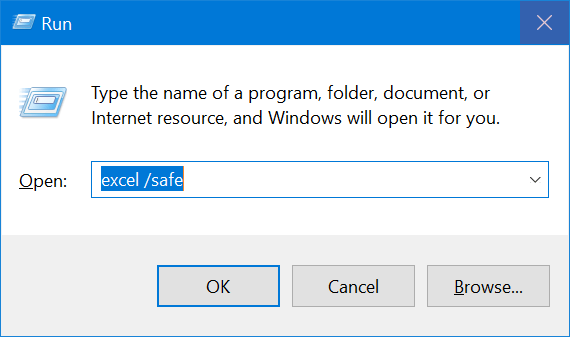
Faulty software installations are a frequent cause of Excel errors. But the good news is that you can repair the Microsoft office to resolve such problems.
👉Here are the steps to repair the MS office installation:
Your problems expand when the Microsoft Office repair tool doesn’t work. The solution for such a situation is simple, try completely uninstalling and reinstalling the Office. It will not only fix your Excel problems but also remove any other glitches in the softwares.
👉Follow these steps to remove and reinstall the office:
Are you familiar with MS Excel compatibility mode? If yes, then you are sorted!
Know that the Compatibility Mode in MS Excel is intended to enable older documents or files created in previous Office versions to run seamlessly on newer systems. However, this mode may restrict certain functionalities or performance enhancements available in updated versions. This results in the newer versions of the software being more problematic.
Did you make sure your software is not working in compatibility mode?
👉If not, yet, here is how to remove Excel compatibility mode step-by-step:
Is the Excel corruption the root cause of the error appearing on your Excel screen?
Then we have a dedicated solution for you- the ONERECOVERY application!
ONERECOVERY is a data recovery tool that repairs your damaged documents, videos, lost images, and it’s corrupted file repair feature specializing in restoring corrupted files like Excel, Word, and PPT documents is a lifesaver.
✨✨Why choose the ONERECOVERY software? We are impressed by its advanced features like:
👉Follow the steps below to repair a corrupted Excel file using ONERECOVERY:
If you are on a tight deadline and your Excel is showing errors, it can be a very frustrating situation. Fortunately, this problem can be fixed without too much hassle. Whether it’s tweaking the settings, repairing installations, or recovering corrupted files, there’s always a solution.
For instance, you can try running Excel in Safe Mode to isolate the problem or use built-in tools like Repair Options to restore functionality. And if your file is damaged, tools like ONERECOVERY can effortlessly bring it back to life in a few seconds.
Still have doubts? We have addressed some of the common user concerns below:
1️⃣How to Fix Word Has Run into an Error That is Preventing it from Working Correctly?
Similar to Excel errors, Word error issues often arise from add-ins, corrupted installations, or compatibility problems. If this is happening to your document files, try running Word in Safe Mode. You can also repair the Office installation or reinstall it altogether.
2️⃣How to Prevent Excel from Running into an Error Again?
As we have all heard, ‘Prevention is better than cure’, to avoid encountering any Excel errors in the future, here are some expert tips for you:
“I’ve had to download a Zip folder over and over again from different browsers, yet…
You are on a deadline, and the “PowerPoint found a problem with content” error hit…
“Recently, I’ve been having trouble with opening jpeg files on my computer. Whenever I try…
“I closed a Word document after saving, but I couldn't find it on my computer…
It can be frustrating when the final photos of your dish for the cooking blog…
Many users reported that “Suddenly I can't play mp4 files”. They encounter problems while playing…