When it comes to graphics design software that enables artists and designers to produce visually appealing illustrations, layouts, and typography, CorelDraw is the go-to tool. Nevertheless, like any other program, it’s not error-free; sometimes files can become corrupted or remain unsaved, leading to corrupted cdr files or their loss.
Therefore, having knowledge of how to recover CorelDraw corrupt file is vital. In this complete guide, we will cover the ways to recover cdr corrupted files, as well as solutions to repair corrupted cdr files.
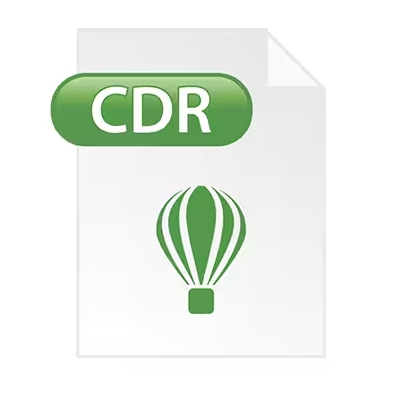
Before facing the Corel corrupted file recovery, let’s learn why your cdr files get corrupted, and see if one of the reasons contributes to your corruption. Foreknowledge of these causes will enable one to take a more precise approach to repair cdr file online free.
After knowing what causes a corrupted cdr file, below we’ll take about 2 solutions to repair corrupted cdr files, and if you’d like to perform corrupted cdr file recovery online free, we also provide a solution.
The first and most effective solution is to try the online cdr file repair tool such as ONERECOVERY, it can perform structural analysis and complete file repair tasks according to the characteristics of different versions of CDR files. In addition, it’s an online tool, which means it is more convenient without downloading. Besides, there is no need to worry about data leaks because the data will be erased after the web page is closed.
👉Below are the step-by-step guides to repair cdr file online free:
The mode of operation for the file repair feature in ONERECOVERY involves scrutinizing the corrupted structure of the file and attempting to build up missing information or restore damaged sections.
If your cdr files are not damaged heavily, and just face the problem of not opening, you can try to import the corrupted CDR file into a new CorelDRAW document, if the import works, you may be able to get most of the contents back.
👉To repair cdr file online free by importing to a new file:
If successful, your cdr will not have the problem of being unable to open.
If you have lost your files after hours of hard work, this guide also offers detailed steps of recovering your deleted or lost cdr files.
Before making up your mind to try corrupted CDR file recovery, you should first search your computer for any files that may have been misplaced.
However, if no results are produced in this way, you could modify your search query by adding an asterisk (*) before “.cdr,” like so: “*.cdr”. This will display all CorelDRAW files on your system, making it easier for you to identify exactly what you were searching for.
In case the file becomes corrupted or there is a software crash, you can recover unsaved corel draw file using the AutoSave files folder. However, this aspect only works if your autosave is enabled under corel draw settings.
👉To recover coreldraw files through the AutoSave feature:
❗Note: Moreover, it should be noted that the AutoSave feature saves only a few versions; thus, it is important for you to regularly save your document manually so that you do not lose any changes made recently.
However, there may be occasions where CorelDraw’s inbuilt features might not be enough, and a more advanced solution is required to recover corel draw corrupt file.
Should you find yourself in such a situation, it is advisable to use specialized cdr recovery software like ONERECOVERY to make sure that your CorelDRAW projects are safe.
👉To recover your Coreldraw file with ONERECOVERY, just follow these steps:
An alternative way of restoring damaged CorelDRAW files is by taking advantage of backup files produced by the application itself. The program has an inbuilt feature for creating backups when designing. Get started by doing these steps:
❗Note: Please don’t forget to save it once open.
There is a Windows function called “Previous Versions” which might be helpful for your lost work retrieval, it can also help to restore the previous version of Excel file.
While working on a project, there are temporary files that CorelDraw can save in the temp folder. These can be used for restoring your file in case of any software crash or file corruption—provided you haven’t deleted the temporary files yet.
👉To recover corel draw corrupt file, follow this method:
In rare situations, compressing a corrupted CorelDRAW file using formats such as .zip or .rar might help you regain your design work.
👉If you don’t already have one, it would be just right if you followed these steps below:
Since you now know how to recover CorelDRAW file, there will be no need for you to worry about losing your files next time. You are advised that following these simple steps will help you gain back your data whether you are a computer wizard or a newbie. However, make sure your Coreldraw auto-save feature has been activated to increase chances of retrieval for your CDR files.
Are all of these steps helpful when learning How To Recover CoreIDraw File? There have been various questions that we always receive from our customers and these are some of those questions that keep coming up over and over again.
Do not be afraid if you see the message about corruption. You can get to open your corrupted PDF file this way:
2. How to Enable AutoSave in CorelDRAW?
Finding a way to enable autosave in CorelDraw can’t come easier than through the method we’re showing you in this post. Make sure to follow the steps below:
When AutoSave is enabled, it will save a file at the selected interval automatically thereby protecting you against data loss. More about CorelDraw on the official CorelDraw forum.
3. Where is the Location of the Backup Copy of CorelDRAW?
Usually, it will be in the same folder as your original corel drawing. You can find it through its name: backup_of_filename.
Ever opened Excel only to see the dreaded message, "Excel has run into an error…
“I’ve had to download a Zip folder over and over again from different browsers, yet…
You are on a deadline, and the “PowerPoint found a problem with content” error hit…
“Recently, I’ve been having trouble with opening jpeg files on my computer. Whenever I try…
“I closed a Word document after saving, but I couldn't find it on my computer…
It can be frustrating when the final photos of your dish for the cooking blog…