Users may restore deleted files on Google Drive, Dropbox also enables users to do that. However, the files are only available for a limited time depending on your Dropbox plan.
In this article, we will show you how to recover deleted files from dropbox using in-built tools, as well as how to use third-party tools in case the files are deleted from Dropbox permanently.
Recovering deleted files from Dropbox is very possible. However, it depends on the delete situation. There are basically 2 scenarios to find deleted files on Dropbox.
When you delete a file from Dropbox, it goes to the Deleted files page, where it will remain for 30 or 180 days depending on your Dropbox Plan. Thankfully, Dropbox offers some in-built tools that can be used to recover the files before they are completely removed. But when the files have been deleted in 180 days, you will need a third-party tool that can recover deleted files not in the recycle bin.
Below are 3 methods on how to recover deleted files from Dropbox within 30 or 180 days:
Dropbox comes with a search feature that helps to find files quickly. All you have to do is type in the name of the file or some keywords related to the file.
👉Here’s how to restore deleted files Dropbox using the Search bar:
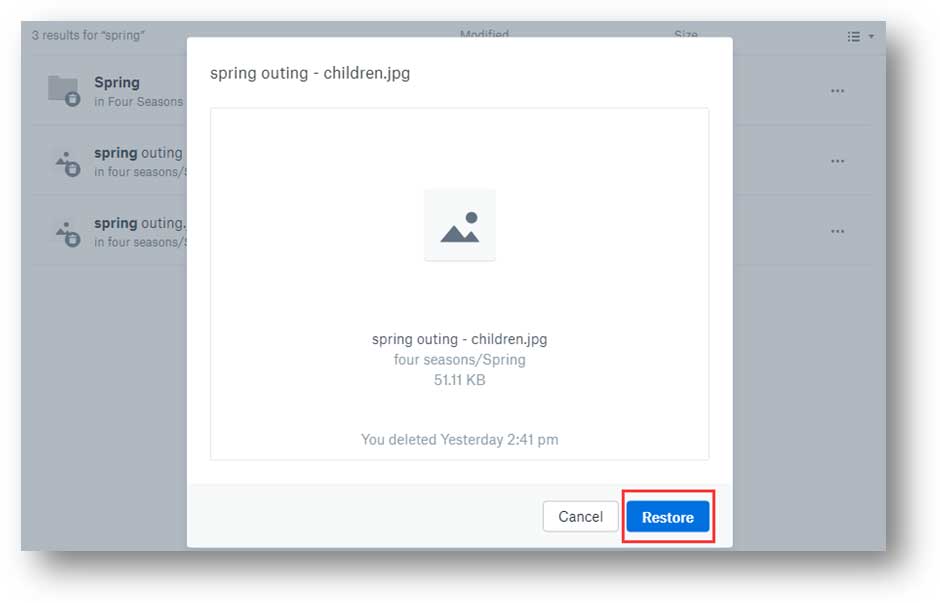
As long as the files have been deleted not longer than 30 or 180 days depending on your Plan, you can retrieve them from the Deleted Files page.
👉Here’s how to go about it:
Dropbox keeps a record of every activity performed on the platform, such as deletions, edits, renames, additions, transfers, etc. Via this record, you can track back to when your file was deleted and recover it.
👉Here are the steps involved for this Dropbox recovery of deleted files method:
Did you permanently delete files Dropbox? Or has it been more than 30 or 180 days since the files were deleted, resulting in automatic removal from the Deleted Files page on Dropbox? You can recover the files by using a third-party tool.
Now, there are many third-party recovery tools on the market, but most of them are ineffective. Hence, why we recommend ONERECOVERY – a reliable data recovery software that can be used to recover files deleted from the recycle bin after empty, as well as files that are completely lost from the Dropbox. It boasts of a high success rate with a user-friendly interface, which makes it ideal for both computer beginners and experts.
ONERCEOVERY basically works by scanning through your device that contained the files before upload was made to Dropbox. With just a few steps, you will restore the deleted files.
👉Here’s how to recover deleted files from Dropbox after 30 to 180 days by using ONERECOVERY:
Any time you modify files on Dropbox, the older versions are stored in a section called “Version History.” Basically, its function is to store previous versions of the files in case you need them later.
👉Follow these Dropbox how to restore deleted files using Version History:
Dropbox is a good choice if you’re seeking iCloud storage to synchronize data among different devices. Deleting a file on a device means that the file will be deleted on other connected devices. However, in this article, we’ve explained how to recover deleted files from Dropbox even if they were mistakenly or intentionally deleted.
Here are answers to some other popular questions related to: how can I recover deleted files from Dropbox?
Dropbox stores the previous versions of files, especially when changes are made. To view your file history, simply follow these steps:
2. How to Use Dropbox Rewind to Find Deleted Files on Dropbox?
If you can’t find your lost file in the Deleted Files page, all hope is not lost yet. Dropbox has a data recovery tool (Dropbox Rewind) that allows you to return a folder or the entire account to any time within the past 30 or 180 days.
This tool works on all Dropbox Plans (Plus, Family, Professional, Standard, Advanced, and Enterprise), but it doesn’t work on the Basic (free) Plan.
👉Here’s how to use the rewind feature to find deleted files on Dropbox:
Ever opened Excel only to see the dreaded message, "Excel has run into an error…
“I’ve had to download a Zip folder over and over again from different browsers, yet…
You are on a deadline, and the “PowerPoint found a problem with content” error hit…
“Recently, I’ve been having trouble with opening jpeg files on my computer. Whenever I try…
“I closed a Word document after saving, but I couldn't find it on my computer…
It can be frustrating when the final photos of your dish for the cooking blog…