JPG files have become the most used image format because of their compatibility with various devices and operating systems. But just like other image formats, they still get damaged. The good news, however, is that there are bankable ways to fix the damage issue online for free.
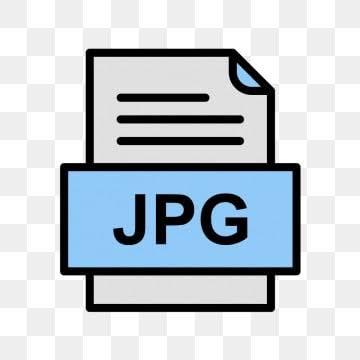
In this article, we will unveil to you the 4 reliable solutions to repair damaged JPG online without paying a dime. But before that, let’s examine the reasons why JPG files get damaged.
Here are the most common reasons why your JPG file might be damaged:
Explained below are the 4 JPG fixers to help repair corrupted JPG online. Follow the step-by-step instructions to repair your JPG images appropriately.
When it comes to online photo repair, ONERECOVERY from TinyFrom stands out. It’s a professional file repair and recovery software that comes with both online and offline photo repair abilities.
ONERECOVERY online photo fixer recognizes and analyzes the damages in your JPEG file, and then adapts a customized repair technique to fix the damages. This is one of the perfect JPEG fixers online for any scenario, including blurry pictures, grainy photos, pixelated images, and many more.
Much more interestingly, this online photo repair tool is completely free to use. No need to install any software or make payment for advanced features.
👉Here are the steps to repair JPEG image online via ONERECOVERY online photo repair tool:
✨✨ONERECOVERY online photo repair is capable of:
✅Pros
JPG.repair is a viable tool that can be used to fix broken or damaged JPG images. It is great for resolving broken JPG files that are not opening, partially viewable, damaged thumbnails, and other minor issues.
👉Follow these steps to repair JPG files online with JPG.repair:
✅Pros
❌Cons
Aspose is another reputable tool you can use to fix JPEG files online. It has an extensive ability to repair images with corrupt or missing data and can save repaired images in different file formats.
👉Here are the steps to repair corrupted JPEG through Aspose:
✅Pros
❌Cons
DocHub is primarily an online PDF editor, but it can be used for JPEG and JPG photo repair. This JPG fixer offers effortless image repair processing regardless of how much experience you have in using online repair tools.
👉Here’s how to repair corrupted images via DocHub:
✅Pros
❌Cons
We trust that by now, you won’t be bewildered about how to repair damaged JPG online. You can try the solutions discussed above to fix your corrupt images. But if you’re looking for the best way to repair JPG/JPEG image files, rest assured that you can never go wrong with ONERECOVERY online photo fixer.
Explore the answers to these frequently asked questions to gain more insight about how to repair damaged JPG online.
1️⃣Is It Safe to Use an Online JPEG Fixer?
Yes, it is safe to use online repair JPG fixers. They are encrypted with advanced security mechanisms that ensure users’ data is safe. Some tools like ONERECOVERY online photo fixer automatically delete uploaded photos after 24 hours to guarantee optimal security.
2️⃣How Long Will It Take to Repair Images with a JPG Fixer?
Usually, it takes seconds to repair images with a JPG fixer. But this timing can be different depending on the level of damage on the JPG file.
Ever opened Excel only to see the dreaded message, "Excel has run into an error…
“I’ve had to download a Zip folder over and over again from different browsers, yet…
You are on a deadline, and the “PowerPoint found a problem with content” error hit…
“Recently, I’ve been having trouble with opening jpeg files on my computer. Whenever I try…
“I closed a Word document after saving, but I couldn't find it on my computer…
It can be frustrating when the final photos of your dish for the cooking blog…