PDF files are largely used by several institutions, including schools, workplaces, governmental organizations, and non-governmental organizations for storing and sharing important documents. But just like every other digital file, PDFs get damaged due to various reasons, such as incomplete downloads, virus infection, software incompatibility, hard drive errors, unexpected power outages, and file system corruption.
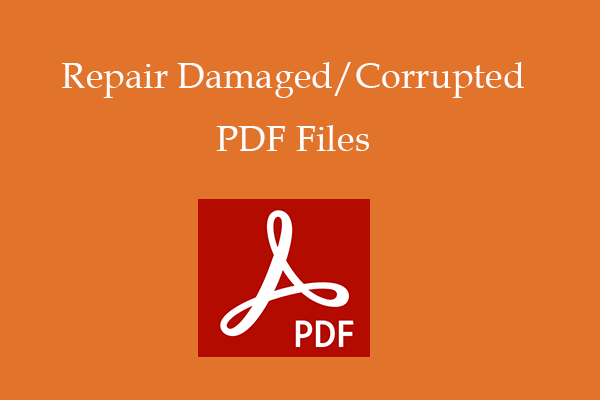
This puts many users at the risk of losing their valued data, hence why PDF repair tools are often in high demand. In this post, we will unveil to you the top 8 free PDF repair tools online. Simply fix your corrupted PDF files.
Overall Comparison among the Top 8 PDF Repair Tools
Discussed below are the features, pros, and cons of each of the top 8 PDF repair software. Examine them to choose the best option for your damaged PDF file.
| ✨Tool | 🎨Ease of Use | 💰Paid Version Cost | 🛠️Notable Quality | 📁File Size |
| TinyFrom ONERECOVERY PDF Repair | Very easy to use | Completely free | Speedy repair process | Less than 5 MB |
| PDF2GO Online PDF Fixer | Easy to use | Starts around $6.5 per month | Wide range of PDF editing features | 100 MB |
| iLovePDF Broken PDF Repair | Simple to use | Starts around $9 per month | Easy to navigate without technical expertise | 100 MB |
| PDF Recovery Kit | User-friendly interface | Range from $27 to $45 for full license | Deep recovery capability | No specified limit |
| Sejda Repair Online PDF | Easy to use | Starts around $9 per month | Cross-platform accessibility | 50 MB |
| AvePDF File Repair | Intuitive interface | Starts around $5 per month | Supports multiple file formats | 128 MB |
| Stellar PDF Repair | Simple to use | $39.99 for full license | Comprehensive repair capabilities | 30 MB |
| Adobe PDF Fixer | Easy to use | $14.99 per month | Easy integration with Adobe Tools | No specified limit |
Tool 1: TinyFrom ONERECOVERY PDF Repair Tool
This is one of the best PDF repair tools. It supports both online and offline file repair, using an AI-backed recognition and analysis system to identify the specific problems within the PDF file structure and fix them accordingly without affecting the parts that are not damaged. The online file repair tool can fix corrupt PDF file for free regardless of the damage scenario. This is helpful when facing diverse document repair challenges whether a PDF file not opening, a garbled PDF file, a PDF with missing fragments, or an incomplete PDF document.
Restoring a PDF file with TinyFrom ONERECOVERY file fixer is the go-to choice for retrieving your PDF’s original content, including the images, hyperlinks, and texts.
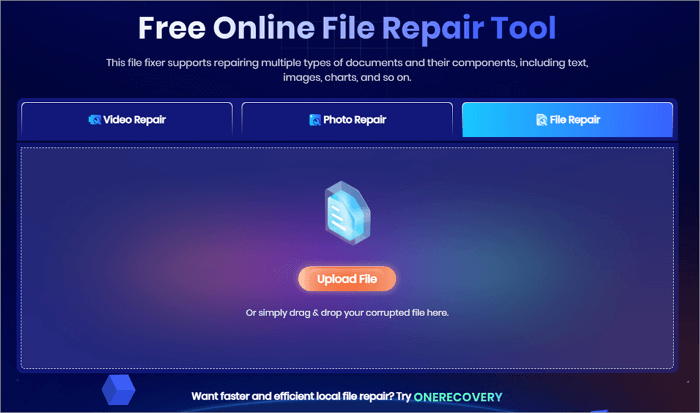
🎨Features
- Repairs damaged and corrupted PDF files without altering their quality, formatting, and originality.
- Can handle PDF repair on various storage devices, including hard drives, SD cards, and USB flash drives.
- Prioritizes protection of users’ personal information.
- Support repair and recovery of PDF files.
- Support various file repairs including PPT, Excel, and docx file repair, except for fixing corrupted PDF files.
✅Pros
- Supports other file formats like Microsoft Word, Excel, and PowerPoint, as well as photos and videos.
- It is a completely free PDF repair tool. No need for a premium plan subscription.
- High success rate of 95% in PDF file repair.
- Compatible with Windows, Mac, and online platforms.
❌Cons
- Need the correct password to repair encrypted PDF files.
Tool 2: PDF2GO Online PDF Fixer
This is an exceptional broken PDF repair tool that allows users to fix PDF files directly in the web browser. No requirement for any software installation and the files can be uploaded via several methods, including Google Drive and Dropbox. Its user-friendly interface and fast repair speed make it a great choice for quick PDF fixing demands.
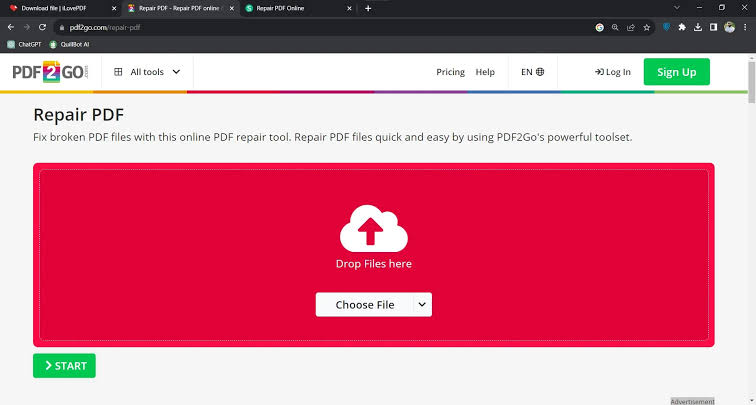
🎨Features
- Supports editing texts, adding highlights, comments, shapes, and arrows.
- Fixes orientation issues for scanned PDF pages.
- Allows file imports directly from the computer or cloud storage services like Google Drive and Dropbox.
- Can convert PDF to various file types, such as Microsoft Word and JPG.
✅Pros
- Flexibility to repair damaged PDF files without software installation.
- Can merge, split, and rotate PDFs.
❌Cons
- Has limitations on the file size for free users.
- The free version contains advertisements.
Tool 3: iLovePDF Broken PDF Repair Tool
This is an online tool with comprehensive features, which include PDF repair. It is an integrative PDF fixer that uses cloud technology to repair broken PDF files, while ensuring that users’ data are not compromised. iLovePDF Broken PDF Repair Tool boasts of a user-friendly interface that makes it convenient for both casual and professional users.

🎨Features
- Offers numerous PDF management tools, such as compression, merging, splitting, conversion, and many more.
- Access password-protected PDF files.
- Businesses enjoy free plans with premium options.
✅Pros
- Its operation is cloud-based, ensuring there is no additional load on users’ PC or mobile device.
- Very easy to navigate because of its streamlined interface.
- Strong data security and confidentiality.
❌Cons
- Cannot edit primary PDF document contents.
Tool 4: PDF Recovery Kit
This is a simple, compact, yet very fast and efficient PDF repair online tool for instant fixing of corrupted PDF files. The major highlight of the PDF Recovery Kit is its interface which leaves no room for confusion. If you have no idea how to repair a damaged PDF document online, don’t worry; this tool will show you the way. It isn’t free to use, but it comes with a free trial. To enjoy unlimited PDF repair, you need to purchase a license.
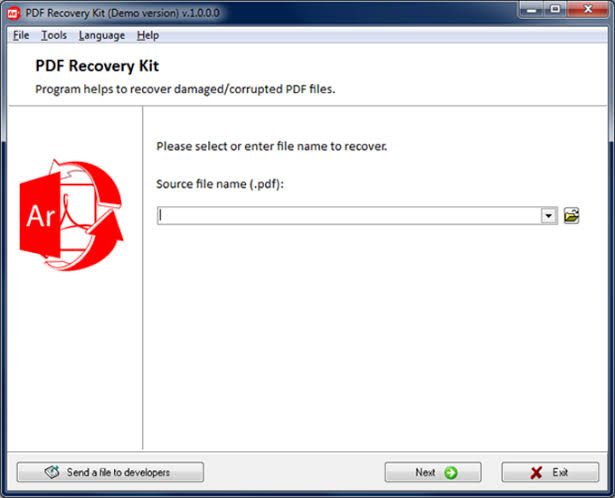
🎨Features
- Works on Windows and Mac operating systems.
- Utilizes smart algorithms for PDF data analysis and recognition.
- Saves repaired data to a new PDF file.
- Supports saving repaired PDF documents into compressed or uncompressed PDF files.
✅Pros
- Can repair multiple PDF files at once, saving time.
- Supports all versions of PDF files.
- Contains different types of fixes for specific logical errors.
❌Cons
- Incapability to fully recover highly corrupted or severely damaged PDF documents.
Tool 5: Sejda PDF Online Repair Software
Sejda PDF Online Repair Software offers a wide range of solutions, including PDF fixing. The tool is a practical and easy-to-use solution for fixing damaged PDFs. How to repair a PDF file through this software is very simple, as it supports various upload styles, such as drag-and-drop from device or selection from cloud services like Dropbox, Google Drive, and OneDrive.
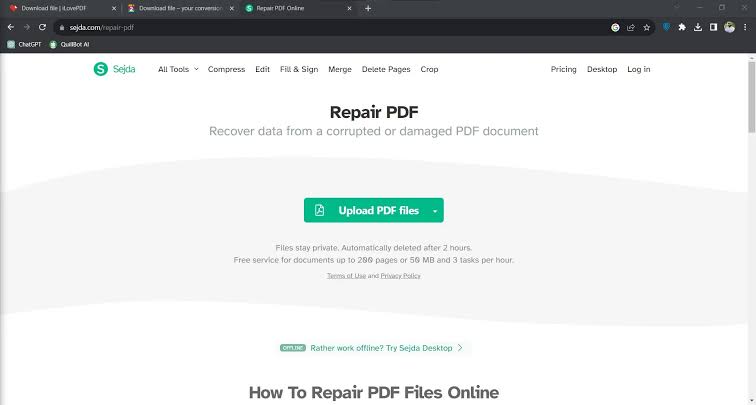
🎨Features
- Reliable cross-platform compatibility on various operating systems, including Windows, Mac, and Linux.
- Very fast PDF repair with simple steps.
- Offers other PDF solutions like removing pages and adding page numbers.
✅Pros
- An all-in-one PDF software, providing other solutions like editing, converting, splitting, and merging.
- PDF files are automatically deleted after repair, ensuring sensitive data don’t leak.
- Supports repairing PDF files without creating an account or logging in.
❌Cons
- The free version has hourly limits, which may affect the repair process.
- Cannot process multiple PDF files at a time.
Tool 6: AvePDF File Repair Tool
This free PDF repair tool is part of the AVEPDF suite, which provides a broad range of services for managing and processing PDF documents. How to repair damaged PDF file free download with this tool is relatively simple and straightforward, making it a great option for any minor quick-fix tasks.
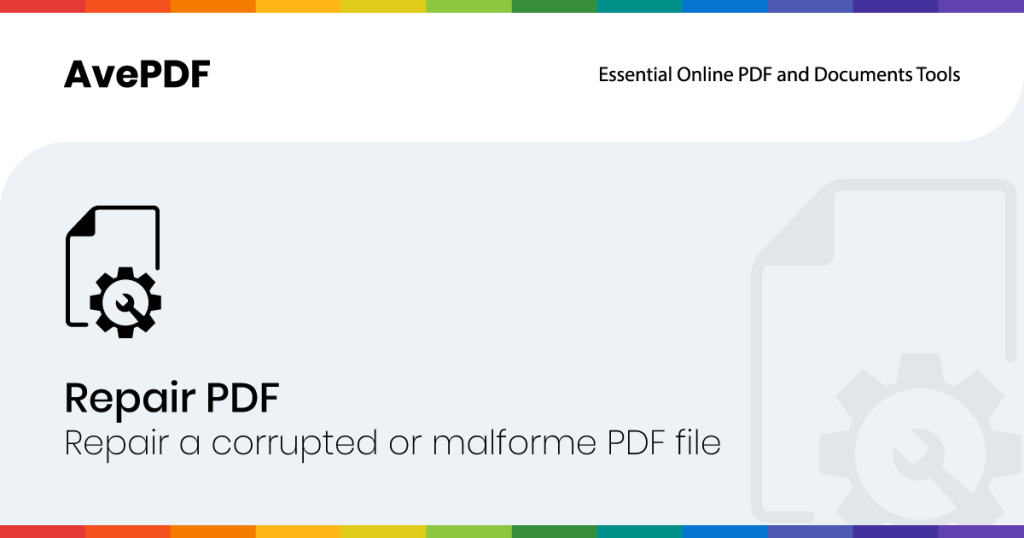
🎨Features
- AvePDF File Repair Tool uses advanced algorithms to accurately detect and fix various PDF file damages.
- PDF version compatibility for diverse files.
- All repair processes are done securely in the cloud.
✅Pros
- Provides advanced PDF repair for severe corruption.
- Offers detailed repair reports for transparency and full insight.
- Users can customize repair settings based on specific needs.
❌Cons
- Customization settings may overwhelm some users.
Tool 7: Stellar PDF Repair Software
Stellar PDF Repair Software is popularly known to efficiently handle various PDF corruption issues and provide an error-free PDF file as output. This free PDF repair tool is highly referenced because of its ability to repair all elements of a corrupted PDF file, such as headers, footers, forms, hyperlinks, and cross-reference tables. After repair, it maintains the PDF’s original texts, fonts, images, and metadata.

🎨Features
- Works for PDF files stored on external storage devices, such as hard drives, flash drives, and memory cards.
- Compatible with all versions of Adobe Acrobat PDF files.
- Available for Windows and Mac operating systems.
✅Pros
- Provides preview of repaired PDF documents.
- Can repair multiple files at once.
- 100% safe and secure to use.
❌Cons
- The free version experiences some limitations in repairing extremely corrupted PDF files.
Tool 8: Adobe PDF Fixer
This is a built-in feature within Adobe Acrobat, providing a seamless experience for people who already use Acrobat for PDF management. This powerful PDF fixer specializes in repairing data from severely damaged PDF files. It utilizes an advanced algorithm to reconstruct bad PDF documents and extract as much information as possible.
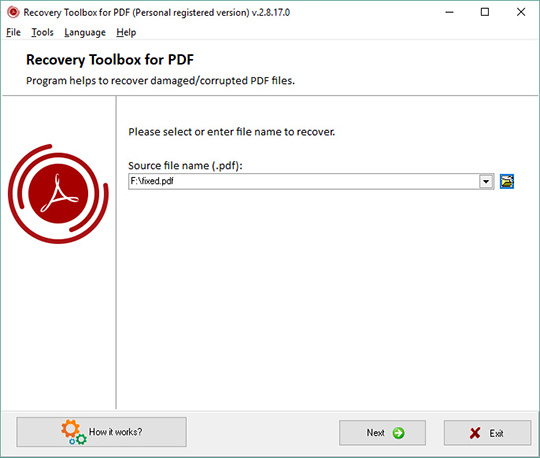
🎨Features
- Intelligent repair and recovery engine for detected PDF error.
- Fixes errors caused from glitches in PDF creation tool.
- Compatible with all versions of Adobe PDF files.
- Integrates perfectly with other Adobe tools, such as Adobe Reader, Adobe Sign, Adobe Scan, and Adobe Document Cloud
✅Pros
- The interface is welcoming and simple to use.
- Repairs PDF files of any version or size.
- Provides detailed error messages if a PDF cannot be opened or repaired.
❌Cons
- Cannot repair encrypted PDF files.
Conclusion
The damage to PDFs can occur because of several reasons. You cannot be too careful to avoid damage to your PDF file. But with these top 8 free PDF repair tools discussed above, you can effectively repair and recover your PDFs.
FAQs on Repairing Corrupted PDF Files
For more insight on how to repair corrupted PDF files, explore the solutions to these frequently asked questions.
1️⃣Why PDF Files Get Corrupted?
PDF files get corrupted for many reasons, such as:
- Incomplete Downloads: Poor internet connection can cause a PDF file not fully downloaded, thus becoming corrupted or unreadable. Invest in a stable internet connection.
- Virus Attack: When PDF files are infected with viruses, their structure and content can be altered, resulting in corruption. Protect your device with a powerful antivirus to prevent virus infection.
- Storage Device Errors: PDF files can be impacted by bad sectors or errors of a storage device. It’s recommended that you often check and repair the safety of your storage device.
- File System Issue: A storage device with file system problems can corrupt PDF files. Thus, periodically check and fix the file system to prevent damage to your PDF document.
2️⃣How to Repair Corrupted PDF Files for Free?
The best way to repair corrupted PDF files for free is to use TinyFrom ONERECOVERY file fixer. It has 2 options: an online and offline file repair, which caters to different users’ demands. The online file repair is completely free, allowing you to enjoy premium PDF repair features without paying.
👉TinyFrom ONERECOVERY file fixer has a streamlined repair process that will fix your PDF in 3 simple steps.
- Download and install TinyFrom ONERECOVERY file fixer on your computer.
- Launch the ONERECOVERY file fixer App. Click on Corrupted File Repair and select File repair.
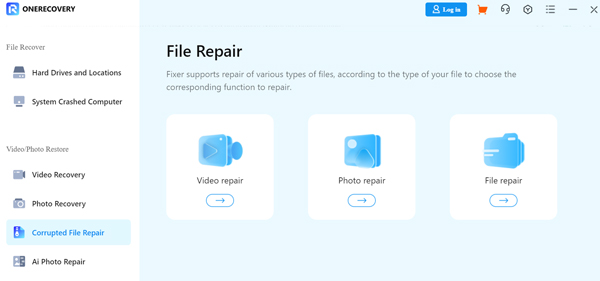
- Add the corrupt PDF file you want to fix and click on Repair. After the repair is completed, you can preview the PDF document, and click on Save to store on your computer.
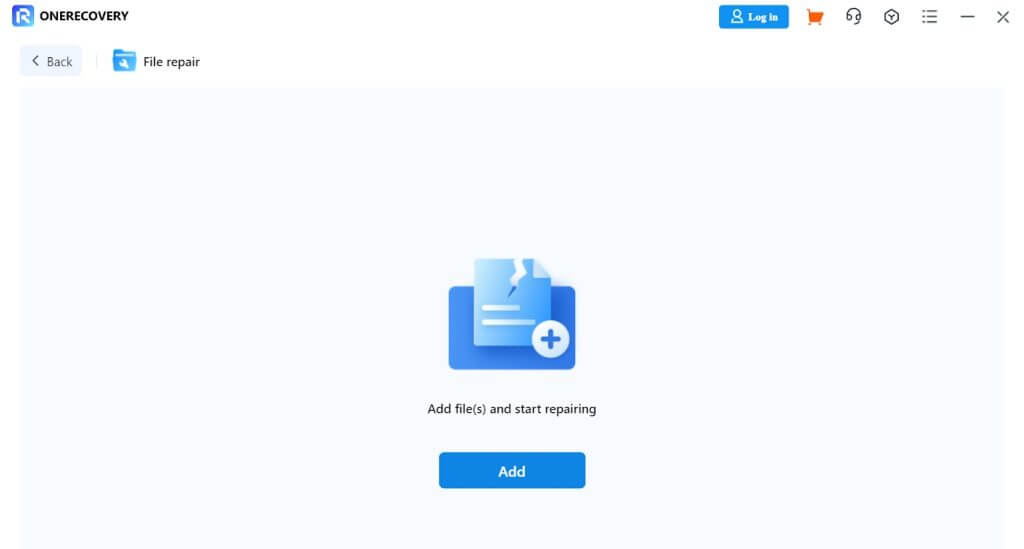
3️⃣How to Fix Blurry PDF?
TinyFrom ONERECOVERY file fixer has the extensive capability of fixing blurry PDF. The tool is built with Optical Recognition Technology (OCR), which scans, identifies, and analyzes the PDF contents even if they are blurry.
Simply upload the PDF in the File repair section of the TinyFrom ONERECOVERY PDF Repair App and your PDF content will be bolded and made legible.









