The Solid-State Drive (SSD) is a tremendous addition to the world of storage devices. With speed-of-light functionality and no mechanical parts that can cause damage, SSDs have become a popular choice for external storage.
Despite all these, loss of data is still an issue. Your SSD can stop functioning due to various reasons, such as corruption, virus or malware attacks, physical damage, etc. This results in losing your valuable data.
When this happens, do not panic. You still have a chance at retrieving your data through these top 10 SSD recovery software.
| SSD Recovery Software | Recovery of Various Files | Operating System Compatibility | Preview Options |
| Recuva | Yes | Windows | Yes |
| Disk Genius | Yes | Windows | Yes |
| ONERECOVERY | Yes | Windows & Mac | Yes |
| Orion File Recovery | Yes | Windows | No |
| Stellar Data Recovery | Yes | Windows & Mac | Limited |
| Remo Recover | Yes | Windows & Mac | Limited |
| DMDE | Yes | Windows & Mac | Limited |
| Puran Data Recovery | Yes | Windows | Yes |
| Ontrack EasyRecovery | Yes | Windows & Mac | Yes |
| Acronis Revive | Yes | Windows | Yes |
✨ You May Also Be Interested In: >> Best 10 Hard Drive Repair Software
Recuva is widely praised for its beginner-friendly approach to data recovery on SSD. It’s free and simple to use, allowing users to restore lost SSD data without paying a dime. If you’re looking for SSD data recovery software that offers unlimited data retrieval, Recuva is a great choice.
It also has a Professional License that requires a yearly subscription. This license gives you access to automatic updates, virtual hard drive support, and premium customer service.
Recuva’s deep scan feature is particularly useful in a thorough search of SSDs for lost files, including those deleted from the recycle bin.
💻 Compatibility: Windows
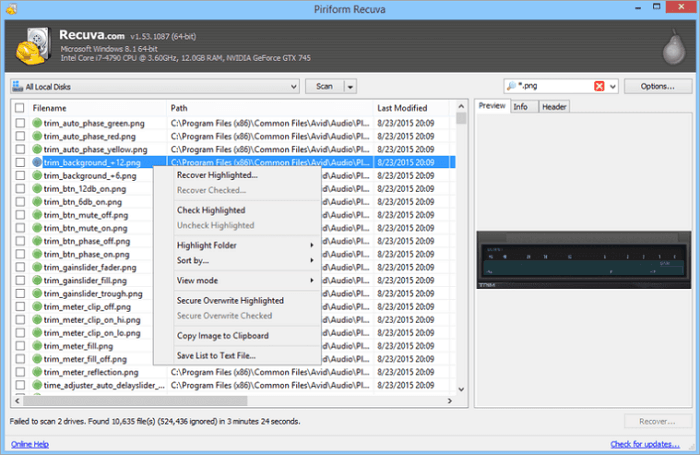
| Pros | Cons |
| ✅ Unlimited data recovery at no cost. ✅ Requires less storage space. ✅ Fast operation. | ➖ Basic and outdated interface. ➖ Only supported by Windows 10 and earlier versions. |
Disk Genius is a feature-rich SSD drive recovery software that offers users a packed technical toolset for solving complex data loss situations, such as bad sectors, partition issues, accidental or intentional deletion, etc.
It includes disk cloning and SSD partition management features, making it an all-in-one solution for both data recovery and disk management, which can be crucial for dealing with SSDs.
DiskGenius supports various file systems, enhancing its versatility. It even allows you to troubleshoot your SSD after the lost data is recovered.
💻 Compatibility: Windows
| Pros | Cons |
| ✅ Bootable drive creation when the system SSD is compromised. ✅ It can delete unwanted data and extend the drive’s lifespan. ✅ Use virtual RAID to recover data from damaged RAID arrays. | ➖ Technical user interface. ➖ Requires time and dedication to know where all its features are located. |
ONERECOVERY is a professional SSD repair tool used by millions across the globe because of its one-stop solution to data loss from different scenarios, such as virus attacks, formatting errors, corrupted SSDs, overwritten files, etc.
As one of the best SSD recovery software, ONERECOVERY boasts advanced technologies and AI repair tools to address glitches and errors that can cause your SSD to become inactive.
Damaged and corrupted files will be fixed and recovered safely.
It uses a straightforward and user-friendly interface that allows both beginners and experts to retrieve their missing data in 3 simple steps: select the SSD, scan the drive, and recover your data.
💻 Compatibility: Windows & Mac
| Pros | Cons |
| ✅ Very fast and efficient. ✅ 100% data privacy and security. ✅ Comes with a dual scan mode: Quick scan and Deep scan. ✅ Work efficiently as SSD recovery tool for Mac and Windows | ➖ Its free version is inefficient for complex situations. ➖ The deep scan can be time-consuming. |
📥 Download it now and try it out for free.
Orion File Recovery performs two major functions: restore files and permanently erase data from your SSD for privacy purposes. Every time you open the software, it starts a recovery wizard that will guide you through the process of recovering your lost data or permanently deleting files.
This recovery software is designed for simplicity and speed, making it a good choice for quick recovery tasks on both internal and external hard drives. It’s great for users looking for a lightweight, portable solution that can be run without installation.
However, this SSD recovery software doesn’t have a Preview Feature, meaning you can’t view your scan results until you download them to your device.
💻 Compatibility: Windows
| Pros | Cons |
| ✅ Categorize search results by folder, file name, file type, etc. ✅ Supports different file formats. ✅ Inexpensive option for deep SSD scan. | ➖ Requires many configurations for full efficiency. ➖ The scanning process is slow. |
This is a well-structured software that helps to recover data from SSD securely. It has a very high success rate with proprietary features designed to restore data from any loss scenario, as it supports a variety of file types and formats. It’s able to recover PDF files, Word, Excel, and PowerPoint documents, etc. Besides, this software is capable of fixing damaged files, such as repairing corrupted Zip archives.
Stellar Data Recovery is a promising recovery tool at first glance because it has a simple interface that’s easy to navigate for even people who are not tech-savvy. And the scan speed is super-fast.
It comes with additional features like disk cloning and drive monitoring, which further enhance its utility for SSD recovery, providing comprehensive solutions to various data loss scenarios.
💻 Compatibility: Windows & Mac
| Pros | Cons |
| ✅ Customer support is superb. ✅ Can read the SMART (Self-Monitoring, Analysis, and Reporting Technology) data of internal storage devices. ✅ Can scan the SSD for bad sectors. | ➖ The preview feature is slow to respond. ➖ The free version only allows 1GB of data recovery. |
This SSD file recovery software is designed majorly into three options: Recover Files, Recover Photos, and Recover Partitions. The software utilizes advanced scanning algorithms to perform thorough scans, ensuring that even deeply buried or fragmented files are restored. This is particularly useful for SSDs where data blocks might be spread across the drive.
Remo Recover allows users to select specific files or types of files to recover. For example, you can choose to only restore Zip files. This helps to avoid restoring unnecessary data so that it can save your time and resources.
Also, this software can save the scan information, allowing you to pause and resume the recovery process later without starting over. This is very beneficial when working on large SSDs or extensive data recovery tasks.
💻 Compatibility: Windows & Mac
| Pros | Cons |
| ✅ Multiple recovery modes. ✅ You can recover from displayed results while the scanning is still going on. ✅ Supports a wide range of file types and file systems. | ➖ Limited preview capabilities. ➖ Only work with SSDs with good sectors. |
DM Disk Editor (DMDE) is a reliable recovery software that matches the natural fast speed of SSDs. It is particularly effective for complex data recovery, including those involving SSDs with severe corruption or physical damage.
This SSD recovery software is a powerhouse packed with professional-grade tools for various data loss scenarios, such as Hex Editor, Partition Manager, Disk Editor, RAID Reconstruction, Disk Imaging and Cloning, etc. If you need to restore data from formatted hard drives, this software is the tool you cannot miss.
In addition to having professional-grade tools, it has a technical interface that might make the usage complicated for entry users who are not familiar with modern data storage technology. Unlike some data recovery software that integrates wizards to simplify the recovery process, DMDE requires you to manually select options and configure the settings.
💻 Compatibility: Windows & Mac
| Pros | Cons |
| ✅ Predicts the chances of successful file recovery. ✅ Quick scanning and recovery. ✅ Supports continuation of interrupted scanning. | ➖ Beginners need to study the manual to successfully initiate a scanning process. ➖ Does not support SMART analytics. |
This is a free SSD drive recovery software that’s capable of restoring all missing data without obstructions. It even skips bad sectors that pop up when copying data from a file or folder. Puran Data Recovery ensures you successfully copy all the data in your SSD.
The software is known for its simplicity and effectiveness, hence why it’s particularly favored by users looking for an easy-to-use tool that doesn’t require extensive technical knowledge
It’s a global recovery software available in many languages, such as English, Hindi, French, Spanish, German, Portuguese, Russian, Japanese, etc.
💻 Compatibility: Windows
| Pros | Cons |
| ✅ Supports drag-and-drop solutions. ✅ Has a simple interface, making file recovery possible for all levels of users. ✅ Speed level is customized to the technicality of operations performed. | ➖ Quite sluggish during deep scans. ➖ Does not support pausing ongoing scans for later continuation. |
If your SSD has crashed, is affected by a virus, or you’ve mistakenly deleted important data, Ontrack EasyRecovery can fix the issue and get your drive back up and running in no time. This recovery software can even be used to resolve SSD not showing up on Mac.
Ontrack EasyRecovery’s sophisticated algorithms are designed to navigate the challenges posed by the TRIM (Thin Provisioning Reclamation in Modern drives) command, thereby increasing the chances of recovering data from SSDs.
However, it requires that you submit your name, email address, and some other personal information before downloading the software.
💻 Compatibility: Windows & Mac
| Pros | Cons |
| ✅ Very fast recovery process. ✅ You can pause and restart the data recovery at your own pace. ✅ Recover files from corrupt, damaged, reformatted, or crashed hard drives. | ➖ Can be difficult to do advanced recovery operations. ➖ Quite expensive. |
Acronis Revive has been around for a long time and it’s popularly known for its backup solution with anti-ransomware capabilities. This SSD drive recovery tool is excellent for both individuals and enterprises. It’s equipped with cutting-edge recovery technologies to clone and backup SSD data.
Its Quick Scan mode efficiently identifies recently deleted files, making it ideal for immediate recovery needs on SSDs. The Deep Scan mode thoroughly scans for lost data by examining the entire storage space, which is crucial for recovering data that may be fragmented due to the nature of SSDs.
💻 Compatibility: Windows
| Pros | Cons |
| ✅ Does not require the download of any software. ✅ Protects against cyberattacks and identity thievery. ✅ Can create a replica of your SSD data as a backup. | ➖ The free version allows for only one file recovery. ➖ It doesn’t have the best interface. |
When your SSD encounters damaging complexities, you need reliable SSD recovery software to get back your data quickly and attempt repair.
In this post, we’ve mentioned the 10 best SSD drive recovery tools you can trust for getting back your valuable data and fixing the SSD. These mentions were compiled after considering the performance and usability of various options.
The other day I connected my reliable USB drive to transfer some files and lo…
“I have an external hard drive of 16TB filled with office work. All my department…
“My Toshiba external hard drive is not showing up on my Windows 10 PC, but…
My USB drive would not work with the Mac. Do I need to format it…
"My computer doesn't recognize the WD passport as a hard drive, so it can't read…
Imagine you are ready to move files between your Mac and a Windows PC, but…