It is quite common for iPhone users to lose voicemails before or after listening to them. This is usually caused by human error, operating system updates, virus attacks, or system crashes. It doesn’t become a problem until you need to listen to the voicemail again or reference it, especially when it contains important and time-sensitive information.
Fortunately, there are ways to get back deleted voicemails. In this article, we will walk you through the best 5 solutions to retrieve deleted voicemail iPhones.
You cannot retrieve old voice messages on iPhone because they’ve been deleted. It could be a soft or permanent deletion.
Soft Deletion: This occurs when the voicemail is mistakenly deleted and it’s not more than 30 days. The voicemail is still in your iPhone system and can be recovered within 30 days after the deletion.
Permanent Deletion: This means that the voicemail is completely deleted from your iPhone system and backed up to any other storage. Permanently deleted voicemails are very difficult to retrieve.
iPhones are manufactured to retain deleted voicemails for 30 days after the deletion. If your deleted iPhone voicemail hasn’t passed 30 days since it was deleted, you can recover it from Deleted Messages.
NOTE: After 30 days, the voicemails are permanently deleted. Thus, this is the first solution you need to explore immediately when you notice that a voicemail is missing.
Here are the steps to retrieve deleted voicemail on iPhone from Deleted Messages:
Step 1. Open your Phone Call app and click on Voicemail at the bottom-right corner of the screen.
Step 2. Scroll down and select Deleted Messages. You will find all the voice messages that have been deleted in the last 30 days.
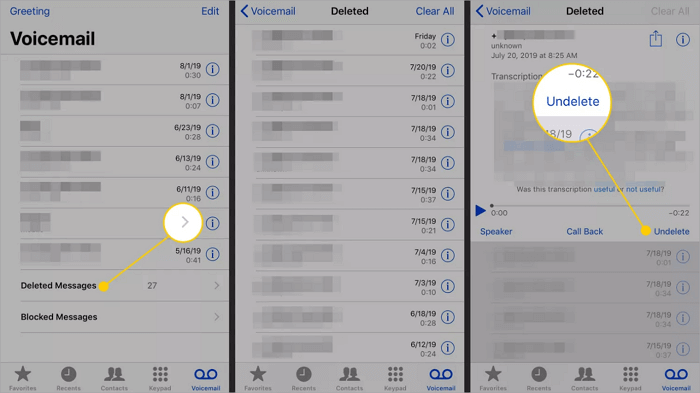
Step 3. Choose the voicemail(s) you want to recover and click the undelete icon.
Voicemails are usually backed up on iCloud when connected to Wi-Fi. This means that you can recover a deleted voicemail on iPhone through iCloud. However, this is only possible if iCloud is enabled on your iPhone.
NOTE: This solution will erase all content on your iPhone, and reset it to the last iCloud backup. Therefore, you should make a copy of all your iPhone’s content on another storage in case some of them go missing.
Follow these steps to get back deleted voice messages on iPhones through iCloud backup:
Step 1. Go to your iPhone Settings app, select General, choose Reset, and click Erase All Settings.
Step 2. Follow the on-screen instructions to erase all the content on your iPhone. On the Apps & Data page, select the option “Restore from iCloud Backup” to continue.
Step 3. Next, you need to log in with your Apple ID to access your iCloud account.
Step 4. Check the date and time of the various iCloud backups available. Choose the latest backup, then click on the “Continue” button.
Step 5. It may take a while for the backup to be fully restored, so ensure your Wi-Fi connection is strong.
Step 6. Once the iCloud backup is completed, check your iPhone files and voicemails for the deleted voice messages.
Apple allows iPhone users to backup data (including voicemails) with iTunes, so in case you somehow deleted an important voicemail, you can get it back through easily.
NOTE: You must have previously backed up your voicemails using iTunes for this solution to be viable. Also, to prevent errors or data loss, make sure the iTunes app on your Mac is updated to the latest version. For people using macOS Catalina or newer versions, all the iTunes backup/restore features can be found in the Finder.
Here are the steps to recover voicemails on iPhone with iTunes:
Step 1. Connect the iPhone to your PC.
Step 2. Open iTunes or Finder on your PC (depending on the macOS version).
Step 3. Once your PC detects the iPhone, it will be displayed. Click on the iPhone, go to the Summary tab on the left, navigate to the Backups section, and click on Restore Backup.
Step 4. Check the time and date of the backups available and choose the backup before the date you deleted the voicemail.
Step 5. Click on Restore. iTunes will recover all your data on the backup, including the deleted voice messages to your iPhone.
Another possible method to restore deleted voicemail iPhones is to contact your carrier service for help. Some carrier services like AT&T, Verizon, and T-Mobile keep customers’ voicemails on their servers for a few days. Some others like Xfinity Mobile, US Cellular, and Google Voice don’t delete them until there’s a system upgrade.
NOTE: There is no guarantee that your carrier service will send back the voicemail, as there might be some policies that are against it. But it’s worth trying if the voicemail contains important information.
Here are the steps to retrieve deleted voicemail iPhone via carrier services:
Step 1. Contact your carrier’s customer service and ask to speak with a representative in the voicemail or technical support department. Ask if they can restore copies of old voicemails.
Step 2. Be prepared to provide specific details like your phone number, the date of the voicemail, and the sender’s number.
Step 3. After the representative has verified your identity, the voicemail will be restored to your iPhone.
If the voicemail has been deleted for over 30 days, you don’t have iCloud backup or iTunes backup, and your carrier service wasn’t helpful, the last solution is to use a recovery app.
An iPhone-deleted voicemail recovery app you can use is Stellar Data Recovery Software. It is compatible with all iOS versions and iPhone variants.
This recovery app is capable of recovering all lost voice messages on your iPhone regardless of the cause whether accidental deletion, system crash, device damage, failed iOS update, factory reset, and so on. Besides, you can also use it to get back other files, such as recover deleted pictures, videos, and documents.
Follow these steps to undelete voicemail on iPhones through this recovery app:
Step 1. Download and install the recovery app on your PC.
Step 2. Connect your iPhone to your PC.
Step 3. Launch the recovery app and select Voice Memos. Click Next.
Step 4. The search for all deleted voicemails immediately begins.
Step 5. Preview the search results, select the voicemail you want to recover, and save it to your desired location.
As an iPhone user, you no longer need to go through extreme measures to get back lost voicemails. We’ve solved this issue by providing you with 5 convenient methods to retrieve deleted voicemail iPhones. Explore each of them, starting from the first solution to seamlessly get back your deleted voice messages.
For more insight and knowledge on how to recover voicemails on iPhone, here are answers to some frequently asked questions:
Yes, you can get back deleted voice messages on iPhone 16. This is super easy if you’ve enabled iCloud backup on your phone. Just follow this process:
Yes, it’s possible to recover a deleted voicemail on iPhone without backups. All you have to do is use a professional data recovery app like the Stellar iPhone Data Recovery App.
Here are the steps involved:
You can listen to deleted voicemails on iPhones from Deleted Messages if the deletion period is still within 30 days. If the deletion period is more than 30 days, you will have to recover the voicemails first.
Here’s how to listen to deleted voicemails from Deleted Messages:
“One moment, my messages were there—then suddenly, they were gone. And now I am wondering…
It’s never good to pick up your iPhone to use a favorite app, only to…
Did you accidentally clear your browsing history in Safari? Almost all of us have done…
“In the process of deleting spam and promotional messages from my mail on iPhone, I…
“Somebody help! I mistakenly deleted important notes on my iPhone, which contained all my random…
“I got an iPhone 14 months ago and I’ve noticed that whenever I take a…