Losing important files on your device can send you into a mood-wrecking feeling of uncertainty, then you begin to ask questions like will I ever get my files back? What should I do? and many hows and whats’. It may be as a result of accidental deletion, a virus attack on your PC, hard drive partitioning or formatting, or a loss of files due to upgrading your macOS.
Well, there is a way to recover your lost files. This article covers the best 10 free file recovery software for Mac.
| 🖥️ Supported Platforms | 📁 File System Compatibility | 🗃️ Recovery of Various Files | 🔎 Preview Feature | ▶ Pause and Resume Scan | |
| PhotoRec | macOS 10.6 and above | FAT12/16/32, exFAT, HFS/HFS+, APFS | ✅️ | ✅️ | ❌️ |
| ONERECOVERY | macOS 10.6 and above | FAT, FAT32, exFAT, HFS+, APFS and NTFS | ✅️ | ✅️ | ✅️ |
| TestDisk | macOS 10.6 and above | FAT12/16/32, exFAT, HFS/HFS+, APFS | ✅️ | ❌️ | ❌️ |
| R-Studio | Mac OS X Snow Leopard (10.6) and above | FAT12/16/32, exFAT, HFS/HFS+, APFS | ✅️ | ✅️ | ❌️ |
| Exif Untrasher | Mac OS X 10.6 and above | Limited | Limited | ❌️ | ❌️ |
| OnTrack EasyRecovery | Mac OS X 10.8 and above | APFS, HFS, HFS+, FAT, exFAT & NTFS RAID Volumes | ✅️ | ✅️ | ❌️ |
| Mac Free Any Data Recovery | macOS 10.14(Mojave), macOS 10.13 (High Sierra), and lower | APFS/HFS+/HFS X | ✅️ | ✅️ | ✅️ |
| Lazesoft Mac Data Recovery | macOS X 10.5 and higher | APFS, HFS+, HFSX, FAT, exFAT | ✅ | ✅️ | ✅️ |
| UFS Explorer Professional Recovery | Mac OS X Snow Leopard (10.6) and above | FAT/FAT32, exFAT, HFS+, APFS | ✅️ | ✅️ | ✅️ |
| Data Rescue 6 for Mac | macOS 10.12 Sierra and above. | FAT, FAT32, exFAT, HFS+, APFS and NTFS | ✅️ | ✅️ | ✅️ |
PhotoRec is a free file recovery Mac program suitable for recovering lost files from Mac and devices, like hard disks, and digital cameras connected to a Mac device. The bootability of this software is an essential feature that comes in handy in recovering lost files or repairing disk-related data loss scenarios with ease.
In addition, PhotoRec is a versatile software that can recover any lost file on severely damaged devices. It is suitable for recovering videos, documents, and other files of different formats.
💻 Compatibility: macOS 10.6 and above
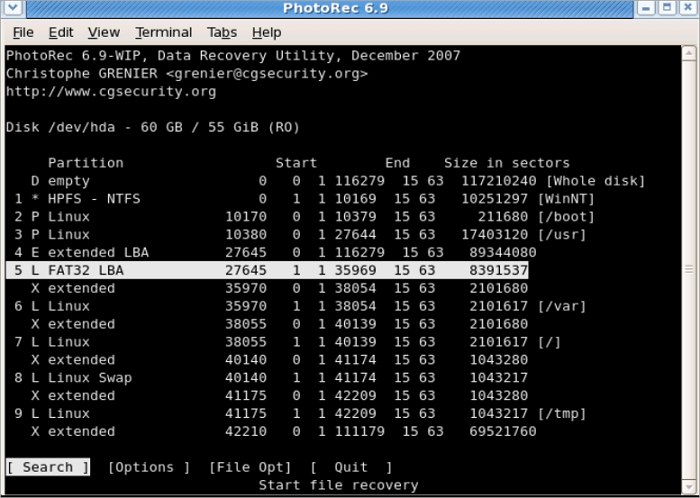
Pros:
✅️ Massive community support and technical documentation, although there is no official documentation for PhotoRec.
✅️ Installation is fast and easy.
Cons:
➖ PhotoRec has a command-line interface that may be too difficult for novice users.
➖ High risk of human error during data recovery such as overwriting scanned or retrieved data.
ONERECOVERY is an excellent Mac file recovery program that supports various formats. This software program is equipped to recover pictures, documents, excel files, game or application files, and even 4k/HD videos. ONERECOVERY is tailored to function on various Apple Silicon processors, including M1, M2, and T2, giving Mac users smooth software usage no matter their device processor.
In addition, ONERECOVERY has a dual scan model that allows users to choose between a Quick Scan or a Deep Scan depending on the recovery task. It is capable of recovering files in different file systems like the Apple File System (APFS), HFS+, FAT 12/16/32, and many others. When recovering the files, there is an option to preview the files to allow Mac users to choose the exact files to recover.
💻 Compatibility: macOS 10.6 and above
Pros:
✅️ Safe and secured data recovery, eliminating the further risk of data loss.
✅️ Supports restoring SD cards, USB flash drives, etc. on your Mac.
✅️ A data recovery success rate of up to 95%.
Cons:
➖ Limited free trial period.
➖ Deep scanning large datasets can take some time.
If you are looking for an all-in-one solution to the recovery of various documents on Mac, ONERECOVERY is the software that you can’t miss. It helps you recover unsaved Word documents on Mac, restore deleted Excel files, and get back lost PowerPoint slides.
📥 Download it to give it a free try.
Released under the GNU General Public License (GPL v2+), TestDisk is a powerful open-source file recovery software for Mac users. This software is highly effective in recovering file loss caused by viruses and malware, human errors, and faulty hardware.
TestDisk can also find Apple partitions that are accidentally deleted and provide the necessary step-by-step details to restore them via the Apple pdisk command. Unlike certain tools that are hardware-dependent, TestDisk runs on numerous Mac devices regardless of their specifications.
💻 Compatibility: macOS 10.6 and above
Pros:
✅️ TestDisk has an impressive data recovery success rate of more than 95%.
✅️ Lightweight and portable; suitable for devices with little storage.
Cons:
➖ Poor user and graphical interface, making it unsuitable for novices.
➖ No preview or pause/Resume Scan feature.
R-Studio data recovery software was built specially for data recovery experts, IT professionals, and more technically savvy Mac users to recover lost files with ease. For example, you can use this tool to get back PDFs, Zip archives, Word and Excel documents, PowerPoint slides, etc. In addition, it has some data analysis and statistical modeling tools that make it popular among professional Mac users.
Mac users get access to features like file previewing to allow the files to be viewed before restoring them, and mass file recovery features to locate and restore numerous files at once.
💻 Compatibility: Mac OS X Snow Leopard (10.6) and above
Pros:
✅️ Multi-language user interface.
✅️ Multiple data recovery scenarios.
✅️ File sorting feature via file timestamps and file types.
✅️ Supports the recovery of USB flash drives.
Cons:
➖ Slow recovery performance.
➖ Stores scanned files on physical memory which can serve as a limitation while scanning large datasets.
Exif Untrasher is a free recovery program for Mac users to retrieve lost JPEGs on their PCs.
The latest version of this software (version 1.5.1) has a size of 1.9 MB. In addition, Exif Untrasher can be used to scan devices attached to a Mac, it is capable of detecting the storage space of devices attached to the Mac, and capturing any leftover data before recovering the lost or deleted files.
In addition to retrieving many formats of files, this software can also help Mac users to retrieve deleted folders efficiently.
💻 Compatibility: Mac OS X 10.6 and above
Pros:
✅️ The software does not require large storage space, unlike other software.
✅️ Free to use; does not require payment.
✅️ No limit on data recovery.
Cons:
➖ The minimum supported system is Mac OS X.
➖ Limited filesystem support.
Ontrack EasyRecovery is a free data recovery tool Mac software known for its precision in file recovery. Equipped to retrieve data from hundreds of filesystems, this software is an outstanding data recovery solution for lost pictures, documents, videos, and more.
To accommodate all budget sizes, Ontrack EasyRecovery offers different paid versions as well as one free version.
💻 Compatibility: Mac OS X 10.8 and above
Pros:
✅️ The “Save” feature allows users to save recovered files and resume the process later on.
✅️ Versatile data scanning options to effectively recover files from small and large file sizes.
Cons:
➖ Absence of a “Pause” scan feature.
➖ Limited selection or filter feature to choose scanned files.
Free Mac Any Data Recovery is a free file recovery software for Mac with an impressive recovery rate and exceptional compatibility with different Mac models. Regardless of the filesystem, this software can retrieve the lost files in perfect condition.
Upon installation, both free and paid users can access the different data recovery features such as the preview function and the Selective recovery mode, although free users may experience restrictions.
💻 Compatibility: macOS 10.14(Mojave), macOS 10.13 (High Sierra), and lower
Pros:
✅️ No limit on the amount of files that can be recovered.
✅️ User-friendly interface for easy navigation.
Cons:
➖ Poor customer support to respond to queries.
➖ Scans can be time-consuming.
Lazesoft Mac Data Recovery is an effective free file recovery software for Mac that retrieves vast amounts of data. It is suitable for retrieving data from HFS/HFS+, FAT, FAT32, exFAT, and other filesystems.
File recovery and drive recovery mode of Lazesoft Mac data recovery software allow Mac users to recover files that have been accidentally deleted or perform a deep scan of the drive after it has been partitioned, formatted, or corrupted with a virus.
💻 Compatibility: macOS X 10.5 and higher
Pros:
✅️ Customizable scanning options for an effective scanning experience.
✅️ Preview feature to view scanned files before downloading.
✅️ Free technical support.
Cons:
➖ Compatibility issues with certain Mac devices.
➖ Poor customer support.
UFS Explorer Professional Recovery is a popular Mac file recovery program to retrieve files on any Mac device. Upon installation, users get access to a plethora of data recovery features to simplify the process. It is designed to perform both simple and professional data recovery tasks and can be used to alter or overwrite storage information.
💻 Compatibility: Mac OS X Snow Leopard (10.6) and above
Pros:
✅️ Intuitive partition and data recovery software for Mac.
✅️ Capable of detecting encrypted storage devices.
✅️ Does not depend on the hardware specifications.
Cons:
➖ Somewhat complex for new users or novices.
➖ May slow down the system while analyzing large volumes of data.
Developed by Prosoft Engineering for macOS users, Data Rescue 6 for Mac is a Mac file recovery program designed to recover lost, formatted, or damaged files like documents, photos, videos, and more. It can retrieve data loss caused by numerous data loss scenarios from different macOS devices and filesystems.
During data recovery, users can see their progress via the real-time progress indicator. The software also utilizes its unique disk imaging and cloning features to ensure optimal data recovery.
💻 Compatibility: macOS 10.12 Sierra and above
Pros:
✅️ Quick and deep scanning modes to retrieve a vast number of files from the device.
✅️ Advanced scan management feature to control up to 15 scans at a time.
✅️ Recover data from Mac hard drive.
Cons:
➖ No refund policy irrespective of your satisfactory rate.
➖ Online troubleshooting support.
Modern computers are often prone to failure and when that happens you risk losing important data files. In situations where you have no backup or when your backup fails, reliable data recovery software is essential to retrieve your lost files.
This range of software, especially ONERECOVERY is considered one of the best data recovery software Mac free for users to recover lost files, videos, and documents easily and without requiring professional assistance.
Losing your iMessages can be very painful, especially when you need to refer to some…
“I’ve somehow deleted the Downloads folder on my Mac while trying to create space. I’m…
“I took videos of my children when I taught them how to walk and when…
Does your MacBook Air refuse to boot up? The prospect of losing all your music…
Losing photos that were difficult to capture often results in a person becoming frustrated, anxious,…
Did you lose an email on your Mac and you are trying to get it…