Photos Not Opening
ONERECOVERY effortlessly repairs image file corruption and incomplete data issues to ensure your images remain viewable.
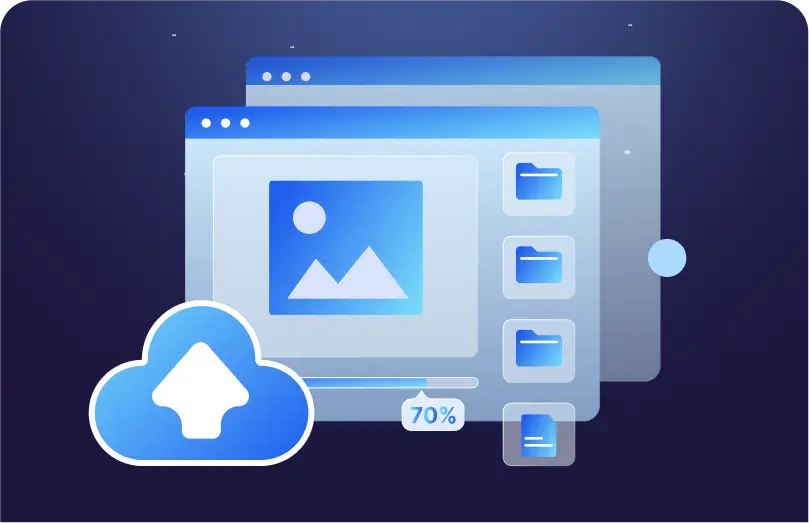
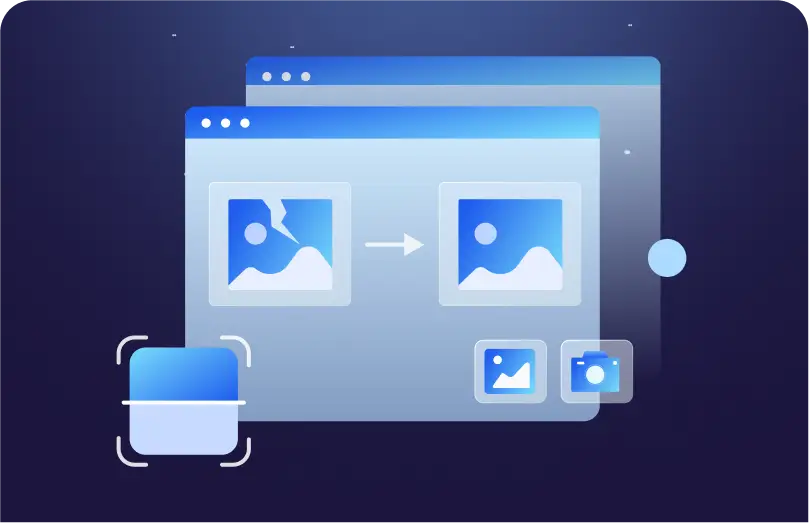
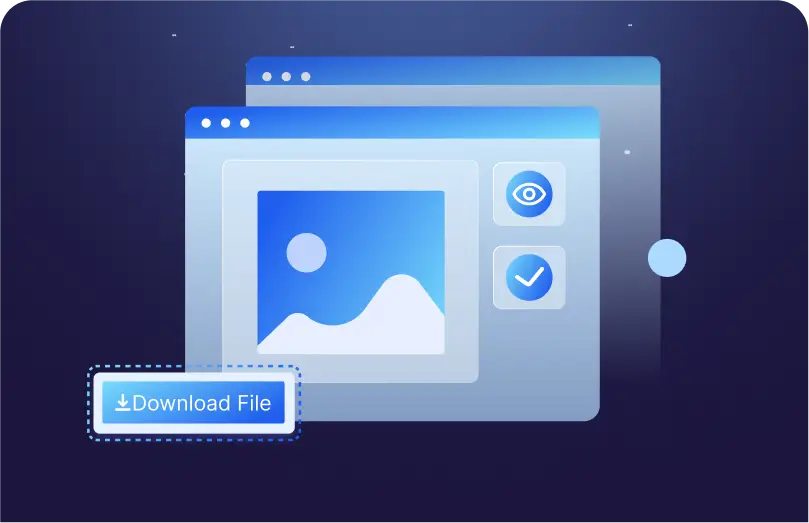
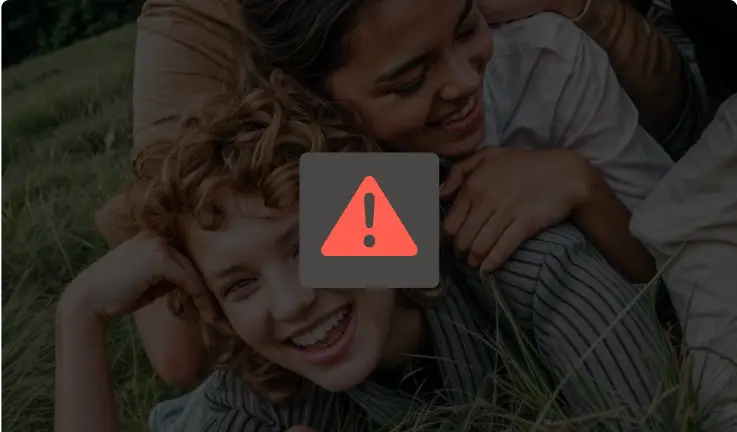


ONERECOVERY effortlessly repairs image file corruption and incomplete data issues to ensure your images remain viewable.

Restore pixelated photos to their pristine glory, reconstructing the images' details and improving image resolution for better quality.



Our photo repair software restores clarity to blurry photos. Effortlessly recover the sharpness and detailing of your photos.
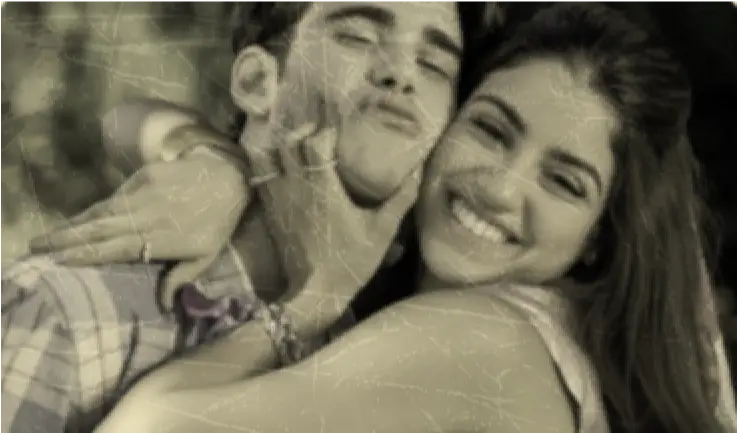


ONERECOVERY identifies faded facial features. Try it and explore our AI image repair artistic touch on photos.



Amend underexposed or overexposed photos by balancing the lights and shadows to bring out the perfect brightness.



Our image repair tool fills in missing pixels, smoothens imperfections, and reconstructs scratched pictures for a captivating state.



Align and blend overlapping parts of photos correctly. ONERECOVERY ensures panoramic images with accurate lines and cohesive visuals.



ONERECOVERY AI image repair recognizes and fixes grey areas in pictures, recovering lost colors and vibrancy.



Efficiently adjust the color balance, contrast, or saturation of your images to achieve a suitable visual effect.





