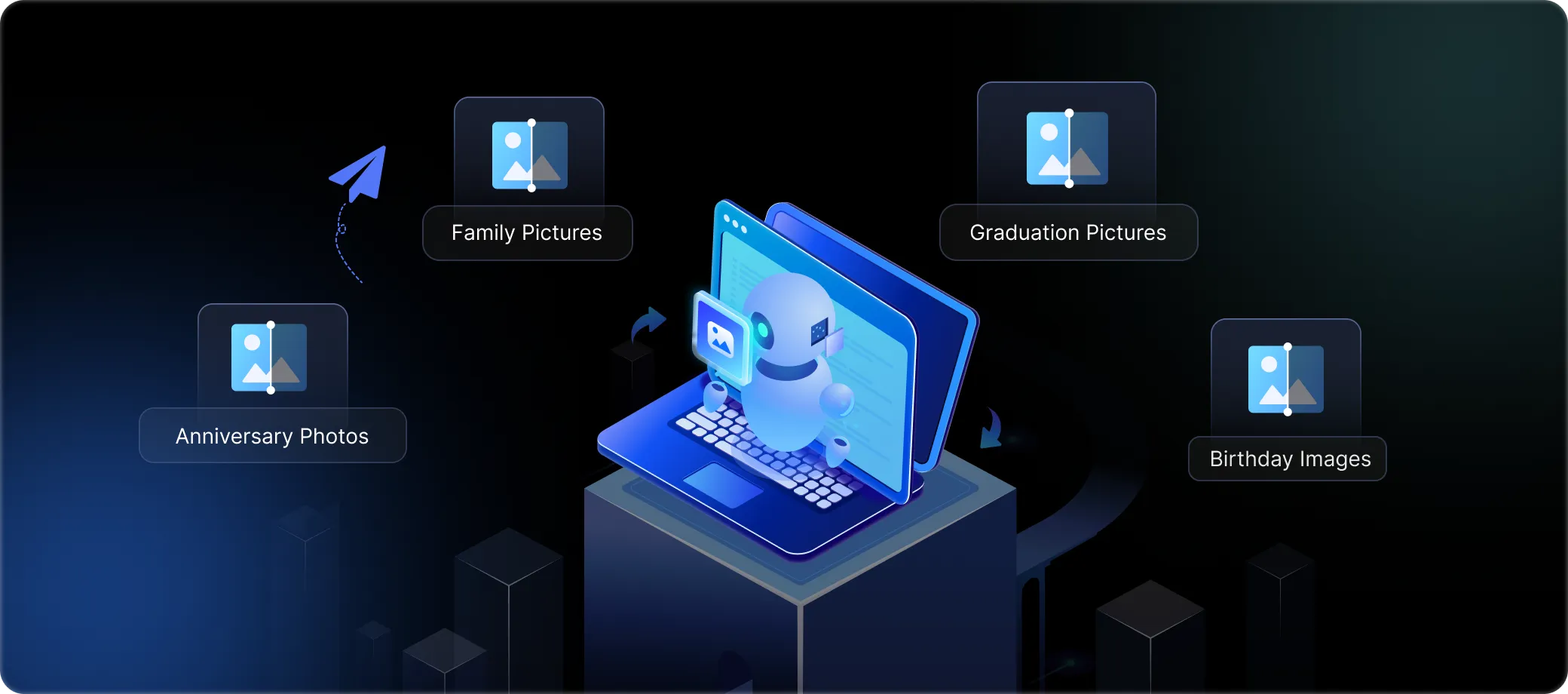Remove Photo Scratch
Our online photo scratch remover can smooth your photo, removing stains, spots, tears, and other damages.





Upload Photos
Click “Upload Photo” to select the damaged images that need to be repaired.
Fix Photos
Our image repair online tool will identify the problems and fix them accordingly.
Preview and Save
Review the repaired photos and click Download to save them on your device.
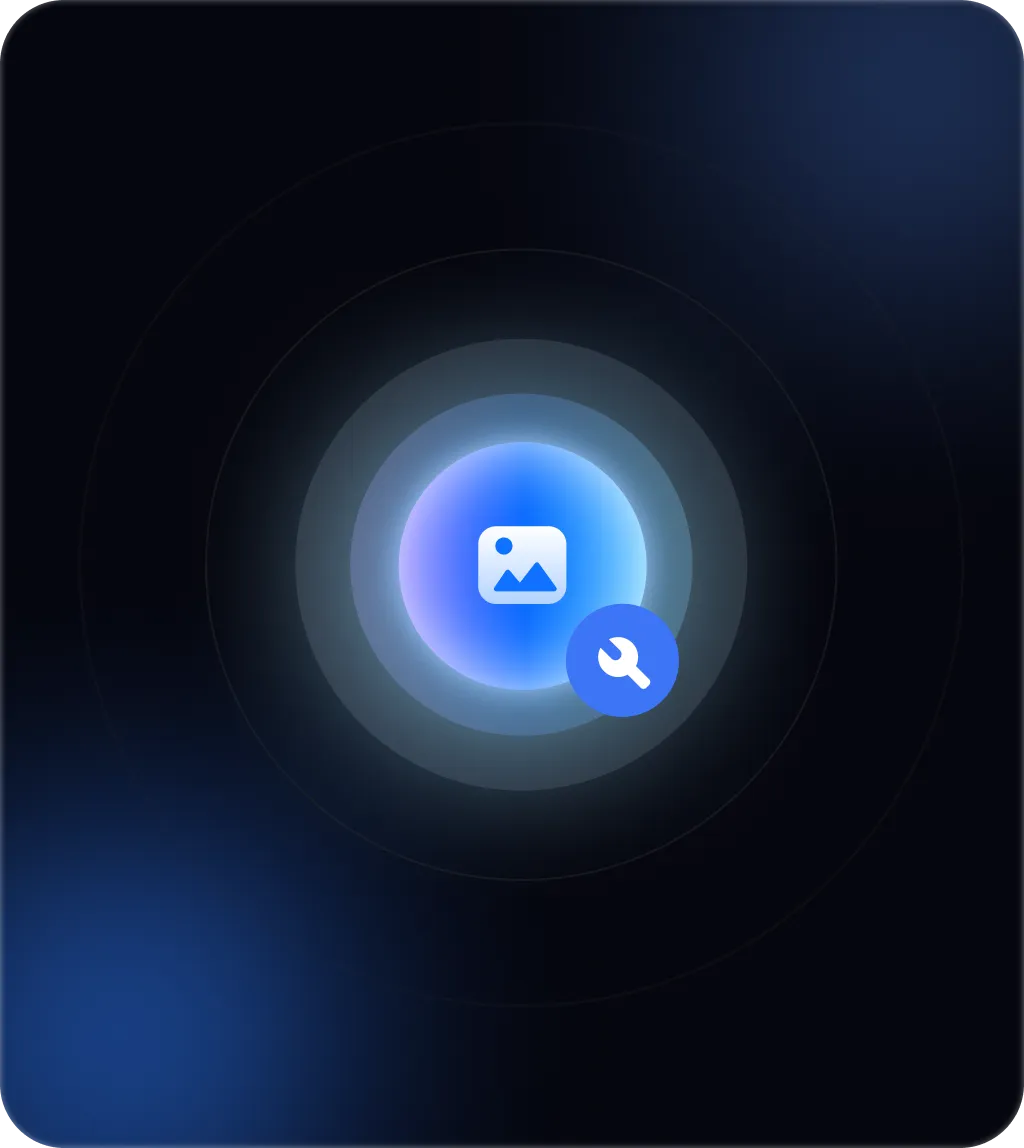



Our online photo scratch remover can smooth your photo, removing stains, spots, tears, and other damages.



Fix blurry photos online by effortlessly sharpening low-quality details and restoring overall clarity to your pictures.



ONERECOVERY repairs the loss of colors and details in images that occur due to exposure to light, humidity changes, or aging.



This old photo restoration online free tool amends yellowing or color shifting caused by chemical reactions over time.
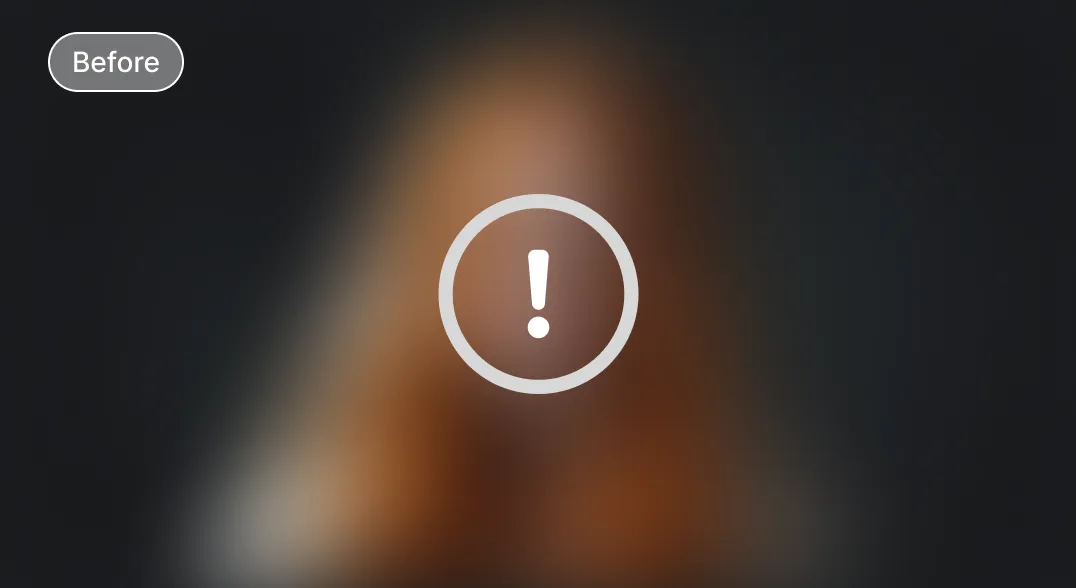


ONERECOVERY can effectively repair corrupted images online, fixing damaged or unreadable image files that are displaying improperly or not opening.

Our photo recovery online tool returns old damaged pictures to their initial glory, restoring vivid visuals.