Losing files on storage devices like your SanDisk, especially critical ones, can feel like the world crashing down. But there’s no need to worry- SanDisk recovery software offers a solution.
Whether it’s crucial business information, priceless pictures, or important documents, there’s an immediate need to recover lost data from SanDisk devices. These recovery methods provide hope by meticulously scanning, locating, and restoring lost files.
After extensive research, we’ve compiled a list of the best 11 SanDisk recovery software.
| 🖥️ Supported Platforms | 📄 File System | 🔎 Preview Feature | 💾 External Device Recovery | ⏯️ Pause & Resume Scan | |
| PhotoRec Data Recovery | Windows, Mac, & Linux | FAT, NTFS, ext2/ext3/ext4 file systems | No | Yes | No |
| R-Studio | Windows, Mac, & Linux | FAT, NTFS, ReFS, HFS+, ext2/ext3/ext4 file systems | Yes | Yes | No |
| ONERECOVERY | Windows & Mac | NTFS, FAT, HFS+, APFS, exFAT | Yes | Yes | Yes |
| Disk Drill | Windows & Mac | NTFS, FAT, HFS+, exFAT | Yes | Yes | Yes |
| Stellar Data Recovery | Windows, Linux, & Mac | NTFS, FAT, exFAT | Yes | Yes | Yes |
| SanDisk Rescue Deluxe | Windows & Mac | NTFS, FAT, exFAT | Yes | Yes | Yes |
| Recuva | Windows | NTFS, FAT, exFAT | Yes | Limited | No |
| iCare SD Card Recovery | Windows | NTFS, NTFS5, FAT, FAT32, exFAT | Yes | Yes | Yes |
| iBoySoft Data Recovery | Windows & Mac | FAT32, NTFS, exFAT, APS | Yes | Yes | Yes |
| AnyRecover Data Recovery | Windows, Mac, iOS, & Android | FAT16, FAT32, NTFS, APFS, HFS+ | Yes | Yes | Yes |
| EaseUS Data Recovery | Windows & Mac | NTFS, FAT, exFAT | Yes | Yes | Yes |
🎉 Also Read: >> SD Card Recovery Software Free to Download
Regarded as one of the best SanDisk data recovery software on the market, PhotoRec can recover various data types from different storage devices. PhotoRec is an open-source, free application designed for data recovery that utilizes a text-based user interface and data-slicing computer programs.
It may recover deleted data from hard disks, CD-ROMs, and different digital camera memory. More than 480 different file extensions can be retrieved using it.
🖥️ Compatibility: Windows, Mac, Linux
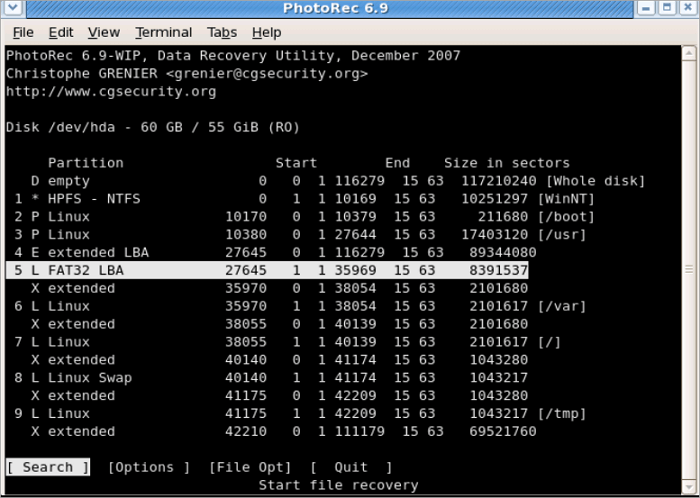
Pros:
✨ Available for free and it is open-source recovery software.
✨ The program has a signature scanner that supports a large number of signatures, even recent ones.
Cons:
➖ Not beginner-friendly.
➖ The user has to have a measure of coding skill for effective usage.
➖ Unsuitable for long-lost data.
R-Studio is a comprehensive data recovery software. It possesses an array of useful features and tools that can help recover data even in some of the most complex data situations.
It comes with a lot of useful solutions in the right hands. The program contains a massive number of features for a range of storage mediums, file types, and file systems.
🖥️ Compatibility: Windows, Mac, Linux
Pros:
✨ Competitive price based on what it makes available.
✨ Ease of marking all files found based on criteria such as file extension using a filter.
✨ It has many useful features including network recovery, RAID recovery, and so on.
Cons:
➖ It has a complex user interface, making it uneasy for beginners to use.
➖ The pricing structure for Windows is confusing.
As we all know, Secure Digital (SD) cards come in various types. Different kinds of SD cards are designed for different digital devices, including but not limited to DSLR, Switch, GoPro, etc. As most of the SD card data recovery programs only support several types of memory cards, it’s not easy to get a one-stop solution for your needs. If you want to get a versatile recovery tool, ONERECOVERY is an ideal choice.
This SD card restoring software is fully compatible with Windows and macOS, and it can get deleted or lost files back from SDHC cards, SDXC cards, as well as microSD cards. It is worth mentioning that this software has a very high recovery success rate of up to 95%, which is why it can successfully and securely get your videos, audio files, documents, and many other formats of files back.
🖥️ Compatibility: Windows, Mac
Pros:
✨ Scan and preview lost data on SD cards for free.
✨ Strictly protect user privacy.
✨ Support the recovery of more than 1000 formats of files.
✨ All-in-one SD card recovery tool for Mac and Windows.
Cons:
➖ The Deep Scan mode consumes a lot of time.
➖ The Linux OS is not supported.
By the way, this powerful software can not only restore lost data on SD cards, it’s even able to fix corrupted SD cards. Don’t hesitate to have a try.
📥 Download now to experience it for free.
Disk Drill is a free SanDisk card recovery software. It is simple to use and does not require technical skills to recover your data while using it. It can handle any widely used file system, including FAT32 and exFAT, which are utilized by SanDisk storage devices. You can rely on Disk Drill to successfully recover your data even if it has been corrupted or formatted. Click to learn more about this feature: >> How to Recover Formatted SD Card.
Furthermore, having backup tools as an additional feature allows you to clone a declining storage device safely, before scanning.
🖥️ Compatibility: Windows, Mac
Pros:
✨ It is easy to use.
✨ It is compatible with all types of files.
✨ Supports recovering files from SD card on Mac.
Cons:
➖ The software gives meaningless names to files in the recovery vault.
➖ There is no portable version of the software.
➖ The PRO version is costly.
Stellar Data Recovery software is an excellent data recovery tool. It is used across various platforms including Android. It is a great tool for data retrieval and has a highly customizable search.
It possesses many great features that are properly designed and work flawlessly, especially with its ability to retrieve multiple file types. This recovery software can fix files that have been damaged and has a cloning feature that allows the duplication of the disk to another drive. It is highly useful for businesses.
🖥️ Compatibility: Windows, Mac, Linux
Pros:
✨ It has efficient, quick scans.
✨ Powerful, advanced tools.
✨ It has an easy interface.
Cons:
➖ The deep scans are slow.
➖ It lists unrecoverable files as recoverable.
This is a SanDisk data recovery tool that can be used to retrieve your favorite videos, images, and any other files that may have disappeared from your storage device.
It is highly useful for SanDisk card photo recovery. The SanDisk Rescue Deluxe goes a step further than the regular Rescue software by being able to recover fragmented videos from your camera and being able to access different image formats you may want to retrieve.
It also allows you to erase your devices from the software program after you have completed a successful recovery.
🖥️ Compatibility: Windows, Mac
Pros:
✨ Quite straightforward to use.
✨ Can recover a wide range of RAW image formats.
✨ It can wipe and back up a SanDisk card.
Cons:
➖ Does not support hard disks and RAID arrays.
➖ An archaic interface that requires improvement.
➖ The price is higher than the competition.
Recuva is a free SanDisk file recovery tool. It has both a free and a low-priced professional version. In attempting to recover data from an SD card, Recuva is one of the best software available. It is easy to use and has a beautiful and clear interface.
As a data recovery solution, Recuva does not use up much of your PC’s resources, making it an even more attractive proposition as a free tool. It is also worthy of note that the free version allows you to recover files without any limits.
🖥️ Compatibility: Windows
Pros:
✨ Cheap.
✨ Its exe file is very small.
✨ It has a preview screen.
Cons:
➖ Very limited in the number of files it can retrieve.
➖ Supports only Windows.
➖ Adds features without asking for the consent of users.
The iCare SD Card Recovery is free software that can find the most files among the other free software like it. It has a feature that is tagged the ‘Advanced File Recovery’ mode. It works efficiently with a SanDisk flash drive, SD card, and SSD. It is easy to use and requires only 3 steps for recovering data. It can recover more than 600 file formats.
It can support non-mountable disks, that is, it can scan disks that have no file system. The application is a suitable option for people with minimal RAM because it doesn’t take a lot of resources to run.
🖥️ Compatibility: Windows
Pros:
✨ It has a save session feature.
✨ Allows a preview of potentially recoverable files.
✨ Easy to use interface.
Cons:
➖ It has an outdated user interface.
➖ Can not perform deep scans.
This software is an instant solution to retrieving lost data on your SanDisk. It is a SanDisk recovery software designed to rescue pictures, videos, music, and other similar files. The software possesses immense capabilities but the free trial is only able to allow scanning and previewing.
The software can recover over 1000 file types. It was created specifically to retrieve data from
memory cards, unplayable discs, and encrypted external devices.
🖥️ Compatibility: Windows, Mac
Pros:
✨ Easy to use.
✨ A great interface.
✨ It allows file previews and deep scans.
✨ Allows for scans to be saved.
Cons:
➖ The full version is expensive.
➖ It has an average scanning speed for its price range.
This SanDisk file recovery software is regarded as one of the most comprehensive software for data recovery. The tool can be used to recover data from iOS and Android devices in addition to Windows and Mac.
AnyRecover markets itself as a data recovery solution for more than 2000 distinct device types and more than 500 data loss scenarios. Various tests have proven these claims to be largely true. With a modern user interface and multi-language support, it is a very good solution to opt for.
🖥️ Compatibility: Windows, Mac, iOS, Android
Pros:
✨ Works with various operating systems.
✨ A fast scanning speed.
✨ It has dedicated remote support for only paid versions.
Cons:
➖ The preview option only supports certain file types.
➖ Often fails to see plugged USB disks.
➖ Crashes when scanning the Windows Storage Spaces.
This is a SanDisk data recovery software that has various functionalities for either personal, professional, or commercial usage. All file types can be recovered, regardless of whether they were unintentionally erased or the result of system corruption.
Using it for file recovery from server storage is a fantastic option if you need to recover data in an extremely complex scenario.
Compatibility: Windows, Mac
Pros:
✨ Its biggest advantage might be the impeccable user experience it gives.
✨ It supports several file formats.
✨ Fast and reliable.
✨ Has a great performance in terms of SanDisk recovery.
Cons:
➖ Unlike other recovery software, this one cannot scan the entire hard drive at once.
➖ It is not possible to scan a single file; instead, you must scan all of the data before making any selections.
➖ Unrecoverable files also get listed as recoverable.
The SanDisk recovery software is a tool that is used to recover lost data from storage devices. In the event of data loss, SanDisk recovery software gives users the tools they need to quickly and successfully recover important files. Hence, you know where to turn next time you lose data on your SanDisk SD card.
These best 11 software solutions have been carefully researched to satisfy a wide range of user needs in a variety of scenarios. As you read through, we believe you’ll be able to select the best one for your needs.
🔧 Troubleshooting: >> Why is My SD Card Not Working
Are you facing corrupted files, sluggish performance, or compatibility issues with your camera's SD card?…
SD cards are convenient to store and transfer data. But if your SD card is…
USB drives can experience a few problems, and one of them is “USB access is…
“I removed my SD card from the camera and inserted it into my computer. It…
When it comes to storing and transferring data, our system storage is never enough and…
Pen drives, also known as USB flash drives, are necessary when you need to store…