Just like other storage devices, USB drives cannot be completely relied upon. There are chances that one day, you will wake up, and discover that your USB drive is proving difficult to access or all your files have disappeared.
Whenever this or related USB problems happen, do not panic. There are various free software programs you can use to restore your lost data. And in this post, we will be sharing with you the top 10 free USB recovery software.
This list was professionally selected based on their features, performance, users’ reviews, OS compatibility, pros, and cons.
| 💻 Recovery Software | 📁 Supported File Systems | 🖥️ Compatible Operating System | 🔎 Preview Feature |
| Active File Recovery Tool | NTFS, FAT, exFAT, HFS+, ReFS, APFS | Windows | Yes |
| TestDisk | FAT, NTFS, exFAT | Windows | Yes |
| ONERECOVERY | NTFS, FAT, HFS+, APFS, exFAT | Windows & Mac | Yes |
| Stellar Data Recovery | NTFS, FAT, exFAT, HFS, APFS | Windows & Mac | Yes |
| R-studio | FAT, NTFS, exFAT, HFS, APFS | Windows, Mac & Linux | Yes |
| Recuva | FAT32, exFAT, NTFS | Windows & Mac | Yes |
| Wise Data Recovery | FAT, NTFS, HFS, HFS+, HFSX, ext2, ext3 | Windows & Mac | Yes |
| DMDE | NTFS, FAT32, exFAT, HFS+, HFSX, APFS | Windows, Mac & Linux | Yes |
| Puran File Recovery | FAT, NTFS | Windows | Yes |
| ADRC Data Recovery Tools | NTFS, FAT | Windows | Yes |
Top 1. Active File Recovery Tool
If all you need is just to retrieve a missing file from your USB storage, this is a free USB data recovery software you can trust. It can detect and restore partitions and files lost because of deletion, malware attack, formatting, physical damage, etc.
📝 User Experience
“I had a problem with finding files with long names. But Active File Recovery Tool helped me locate all the problematic elements I was looking for. Its Superscan feature finds what some deep scans miss.”
🖥️ Compatibility: Windows
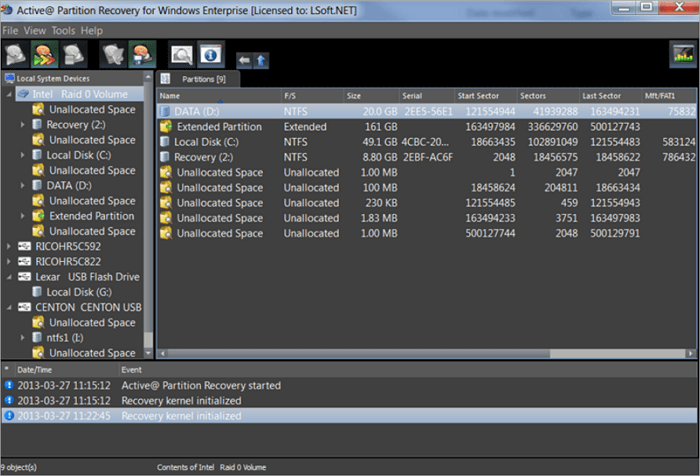
Pros:
✅ The recovery speed is basically above average for the industry today.
✅ Equipped with a Superscan feature to recover data that couldn’t be restored with Quick scan.
Cons:
➖ The recovery process is not very simple.
➖ Its advanced features are hidden under many layers of menu choices, thus making them difficult to find.
➖ This recovery tool is still under development.
Top 2. TestDisk
This is an open-source utility software that can recover deleted files from a USB flash drive, fix bad sectors, and restore missing partitions. Since this USB recovery tool is open-source, you can investigate, edit, and enhance its functionality for your needs.
📝 User Experience
“I discovered TestDisk through PhotoRec. Both recovery tools are created by the same developer. Whenever I have a dying or corrupt USB drive, I use TestDisk to recover my data.”
🖥️ Compatibility: Windows
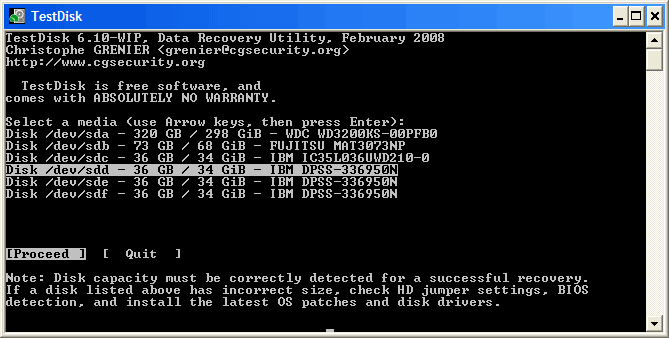
Pros:
✅ Can repair disks that refuse to boot.
✅ Capable of recovering various file types.
✅ Allows for modification of the settings to your preference.
Cons:
➖ Uses command line only.
➖ Not suitable for individuals without expert skills.
Top 3. ONERECOVERY
This is a top-rated USB drive recovery tool that can handle data loss for over 1000 scenarios, including accidental deletion, hard drive failure, virus attacks, data transfer interruption, formatted recovery, etc. ONERECOVERY allows you to retrieve your lost data in just 3 steps: select a location, scan the folder, and recover your data.
In addition to getting back the lost files on your USB drives, ONERECOVERY is also helpful when it comes to repairing corrupted files on various storage devices. For instance, it supports fixing Zip files in only 3 steps.
📝 User Experience
“I couldn’t access my flash drive files, so I had to format it, and lost all my data in the process. Thankfully, ONERECOVERY came to the rescue. It restored all my lost files after a nerve-wracking ordeal.”
🖥️ Compatibility: Windows & Mac
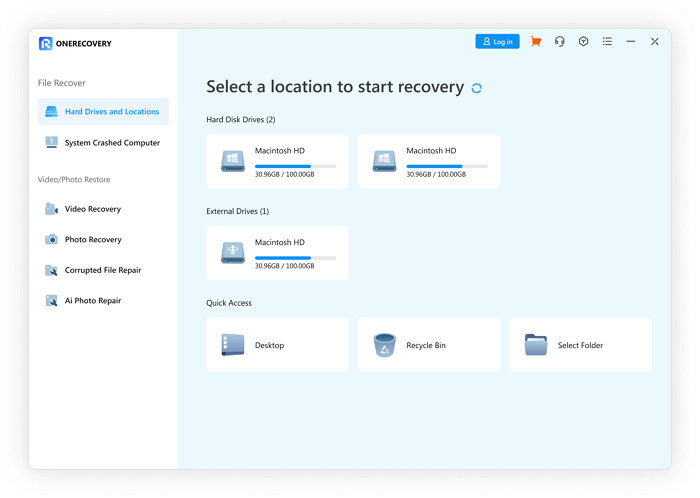
Pros:
✅ 100% secure and virus-free guarantee.
✅ Comes with a dual scan mode: Quick scan and Deep scan.
✅ 24/7 technical support.
Cons:
➖ The free trial version is inefficient for complex recovery cases.
➖ Deep scanning can be time-consuming.
It is worth mentioning that even if the files on the USB flash drive have been overwritten, it can also bring back the data you need. Here is a tutorial that guides you through using this tool:
📥 Experience it for free—download today!
Top 4. Stellar Data Recovery
This is one of the older USB stick recovery software programs available, which has remained relevant because of its user-friendly interface and numerous features. Stellar Data Recovery allows you to create a bootable media drive if your computer’s operating system is compromised.
📝 User Experience
“It has multiple products lined up. It works for me all the time regardless of the issue my USB drive is experiencing. Everyone needs this as one of the business suites for products.”
🖥️ Compatibility: Windows & Mac
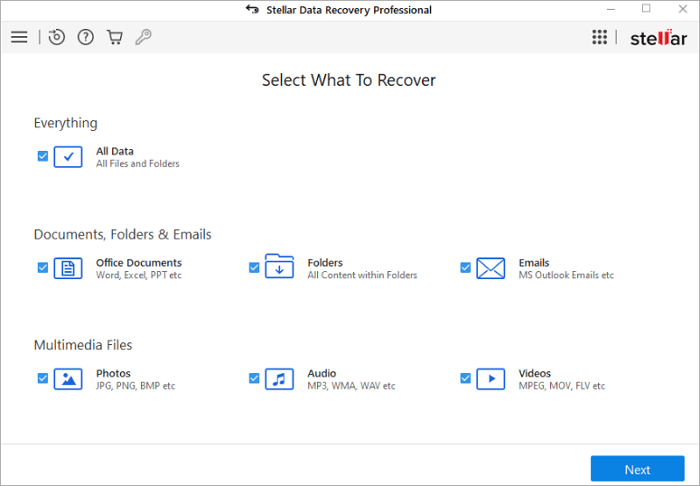
Pros:
✅ Comes with a Drive Monitor Utility for detecting your USB drive’s health and bad sectors.
✅ Has an option to compress recovered files to manage storage space.
✅ Supports retrieving deleted folders on your USB drive.
Cons:
➖ The free version only lets you scan for recoverable files; you need an upgrade to retrieve them.
➖ The preview feature is not very efficient.
Top 5. R-studio
This is an advanced flash drive recovery software that’s ideal for professionals. Experienced users who know their way around computers feel at home with R-studio, as it comes with comprehensive retrieval options and cross-platform functionality. Also, it supports major operating systems, like Windows, Mac, and Linux.
You can use this software to recover many types of files that are stored on your USB flash drives. For instance, it supports recovering PDFs, Word, PowerPoint, Excel, and many other documents.
📝 User Experience
“My flash drive got corrupted and I lost my PhD research work. R-studio seamlessly recovered all the data, including the statistics and graph images.”
🖥️ Compatibility: Windows, Mac & Linux
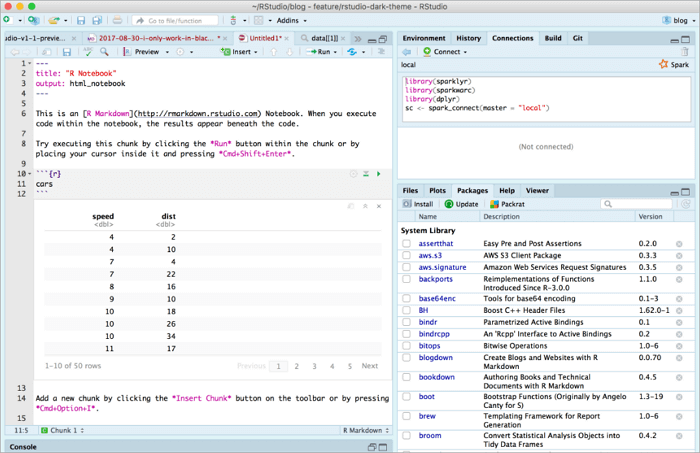
Pros:
✅ Supports restoring data from damaged storage mediums, such as the recovery of corrupted SD cards.
✅ Great choice for individuals who want some extra features like SMART monitoring and disk creation.
Cons:
➖ Not the best option for users seeking simplicity.
➖ The free version only allows for the recovery of files smaller than 256KB.
Top 6. Recuva
This USB flash disk recovery software has a simple and easy-to-use interface, thus offering quality service to everyone, including users who are not computer savvy. Recuva comes with 4 major features: Quick Scan, Deep Scan, Advanced Data Recovery, and Automatic Backups. While it boasts of high performance, it’s less efficient for complex data recovery.
📝 User Experience
“Recuva shows scan results with the condition of recoverable files. I was even able to restore some deleted videos and fixed them with VLC.”
🖥️ Compatibility: Windows & Mac
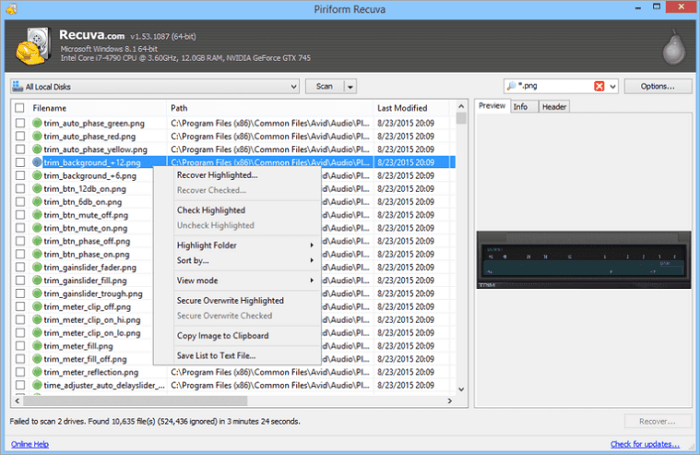
Pros:
✅ Capable of recovering files from formatted and damaged USB flash drives.
✅ Comes with an inbuilt file eraser.
Cons:
➖ Does not support non-Windows-based file formats, such as HFS+, APFS, and ext4.
➖ Does not have the option of compressing recovered files.
Top 7. Wise Data Recovery
Wise Data Recovery is a unique thumb drive recovery tool that scans the USB drive and then indicates the recovery difficulty. It has a portable version, meaning it can be used on the web without installation. The software has a Quick Scan mode that’s powered by an advanced algorithm. This makes the recovery process ultra-fast. Additionally, it also supports retrieving files on external hard drives as well as on internal hard drives.
📝 User Experience
“My department used this software to scan and locate documents stored on USB and hard drives, and it was a success. I recommend Wise Data recovery for any community that needs to recover information.”
🖥️ Compatibility: Windows & Mac
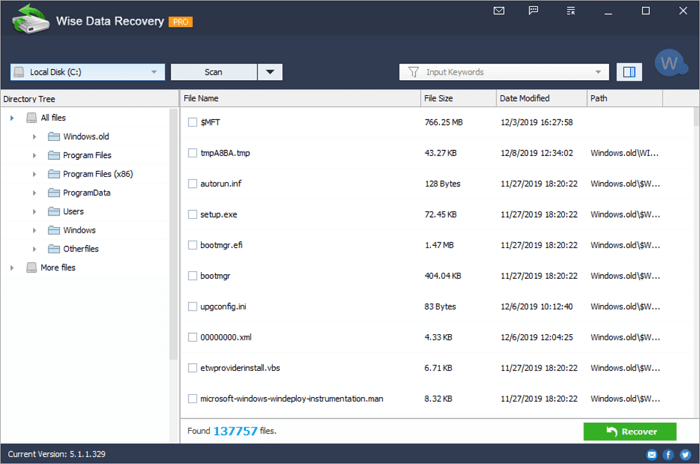
Pros:
✅ Supports multiple languages, like English, Arabic, German, French, Greek, Polish, Spanish, etc.
✅ User-friendly, but sometimes requires minimal learning curve in rare cases.
Cons:
➖ The free version allows a maximum recovery of 2GB of data.
➖ Not suitable for retrieval of files from formatted USB drives.
Top 8. DMDE
Just like R-studio, DMDE is a reliable USB flash recovery software that focuses on advanced features and functionalities rather than a user-friendly interface. Among its numerous forensic features are constructing a Redundant Array of Independent Disks (RAID) and viewing USB flash drives in a hexadecimal mode.
📝 User Experience
“I cannot talk enough about how grateful I am for DMDE. As a content creator, losing hours of recorded and edited footage because of a USB flash drive malfunction is a nightmare. Thanks to DMDE, I was able to recover all the videos. I had trouble understanding the program, but the technical support team helped.”
🖥️ Compatibility: Windows, Mac & Linux
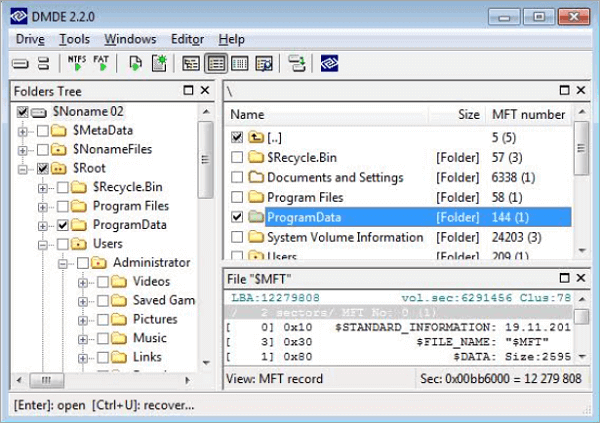
Pros:
✅ It recovers your data with the original file names and folder structure intact.
✅ Relatively strong recovery speed.
Cons:
➖ Not suitable for beginners and people who are not computer savvy.
➖ Outdated design and unattractive interface.
Top 9. Puran File Recovery
Puran File Recovery comes with a clear and straightforward interface so that everyone with mild to no skill level can handle the data recovery program. This free USB recovery software has extensive capabilities for various data loss scenarios, such as file deletion, RAW disk, and lost partition formatting.
As this powerful data recovery software supports the recovery of various types of files, you can use it to restore Zip files as well as pictures, videos, audio, etc.
📝 User Experience
“It restored my lost data to the exact location they were saved on my USB drive. I was scared I would have to spend hours finding them because I have many folders saved on the drive.”
🖥️ Compatibility: Windows
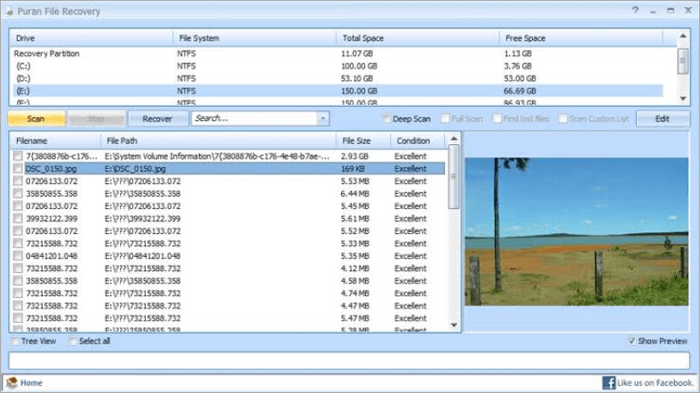
Pros:
✅ Comes with customized search features, which help to streamline your recovery process.
✅ Suitable for all skill sets, including beginners and professionals.
Cons:
➖ Free version is for home users only; cannot be used for commercial purposes.
➖ The interface is quite outdated; no update since 2016.
Top 10. ADRC Data Recovery Tools
This USB recovery tool is equipped with 5 retrieval tools, including a tool to cancel file deletion, a raw copy tool, a picture backup tool, and so on. The software offers an easy-to-use process that allows you to select the USB drive and choose the recovery function you want to perform out of its 5 utilities.
📝 User Experience
“Overall, this software is nice. I was feeling helpless when I lost the files on my thumb drive to a virus attack. I thought I would never get them back not until I stumbled across ADRC Data Recovery Tools online.”
🖥️ Compatibility: Windows
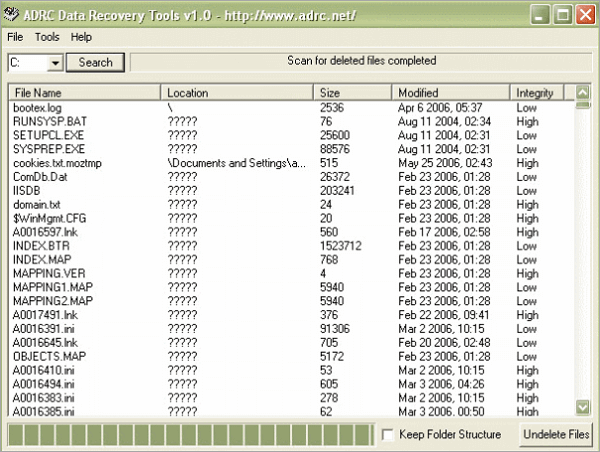
Pros:
✅ Doesn’t need to be installed; works from any portable location.
✅ Comes with an online user guide.
Cons:
➖ ADRC Data Recovery Tools hasn’t been updated for a long time.
➖ Doesn’t have a search feature to narrow down your recovery process.
Conclusion
It would be better to keep cautious when choosing a USB recovery tool since not all software achieves a high success rate in data recovery. But don’t worry, we recommended some of the best USB drive recovery tools for Mac and Windows in this post. Above is the list of free USB recovery software that can restore any missing file on your USB drive, ensuring that they are recovered and stored in the same location you saved them beforehand.
Related Post: >> How to Fix USB Device Not Recognized










