Video Playback Errors
Repair videos that get stuck or freeze, and resolve video playback error codes so you can enjoy a glitch-free visual experience.





Upload Videos
Click Upload Video to choose the corrupted video you want to repair.
Repair Videos
ONERECOVERY begins to scan for defects and fix them accordingly.
Preview and Save
Check the video to confirm the repair and click Download to save it.
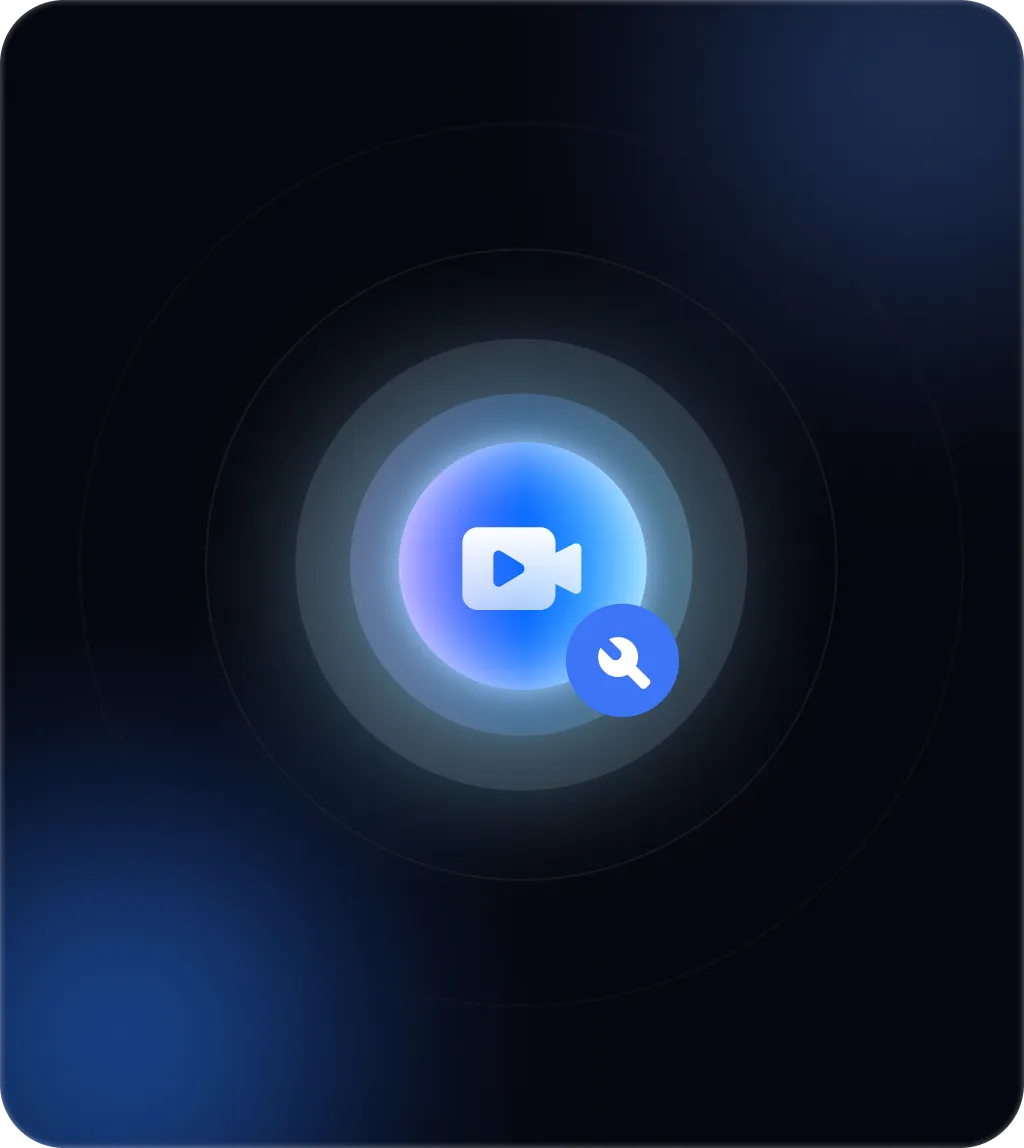
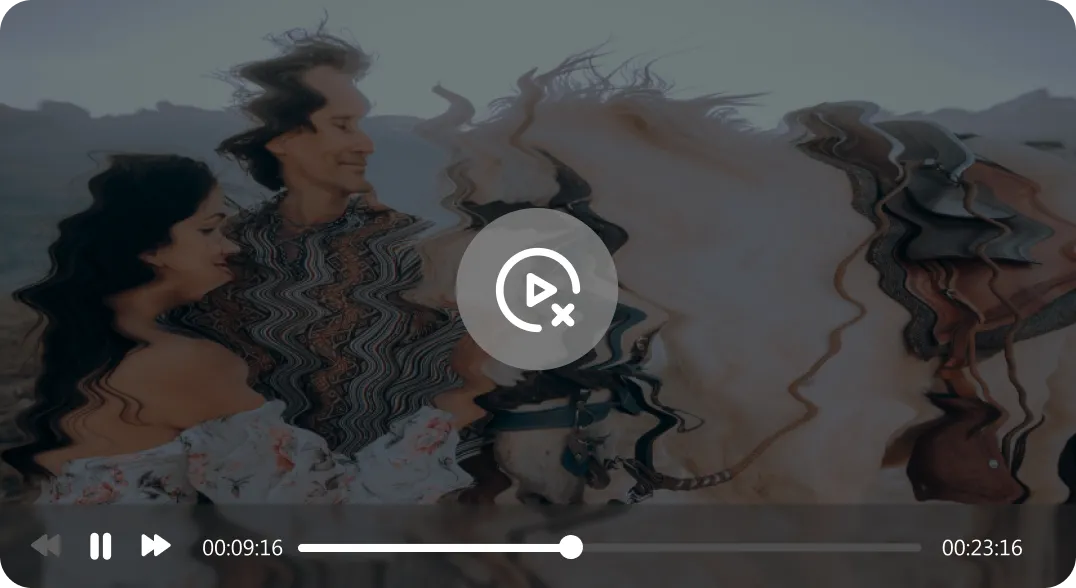
Repair videos that get stuck or freeze, and resolve video playback error codes so you can enjoy a glitch-free visual experience.
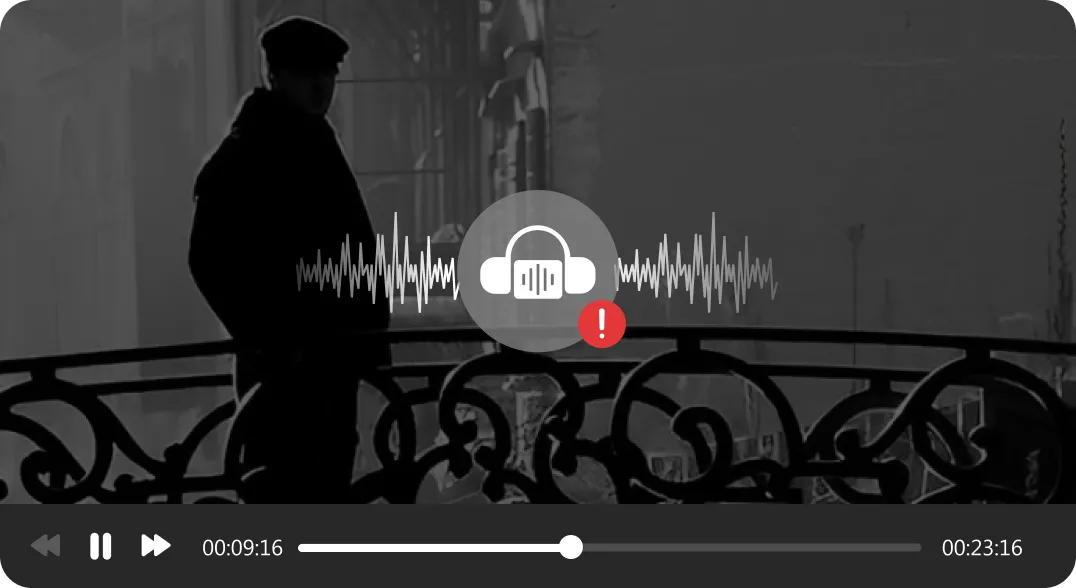
If your video has no sound or the video and audio are out of sync, ONERECOVERY will fix the problem with simple clicks.
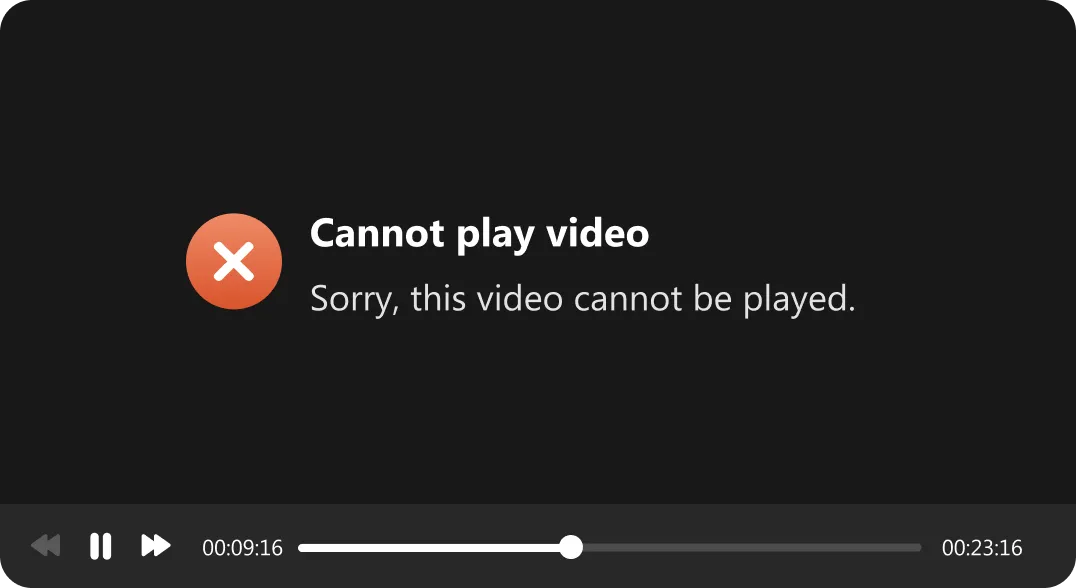
Don’t let a black screen stop you. ONERECOVERY repairs video files that abruptly go blank due to corruption and restores the video content.
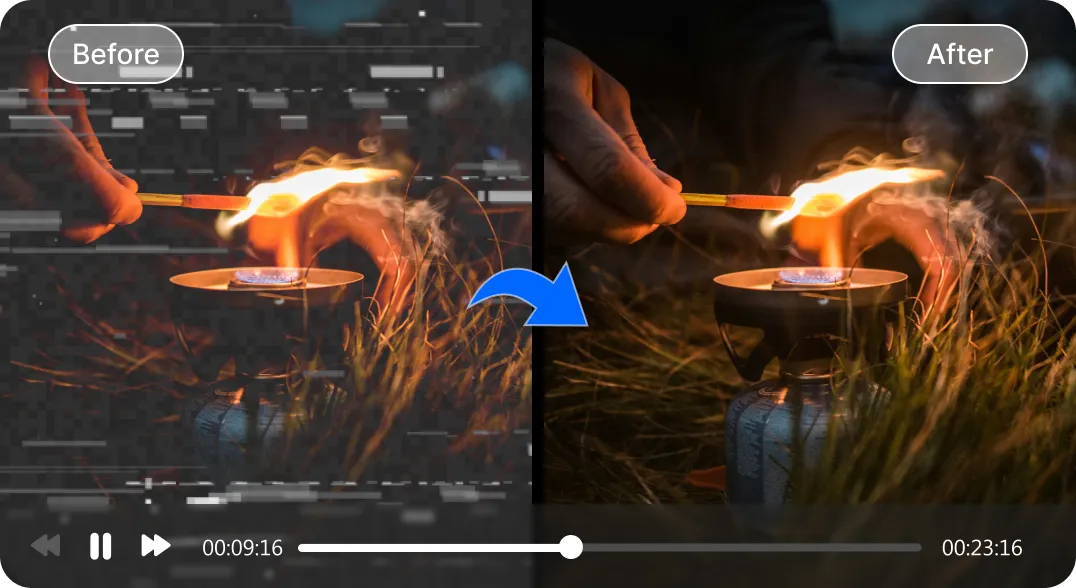
Fix blurry video online to improve the clarity and stabilize the flickering motions for smooth and continuous playback.
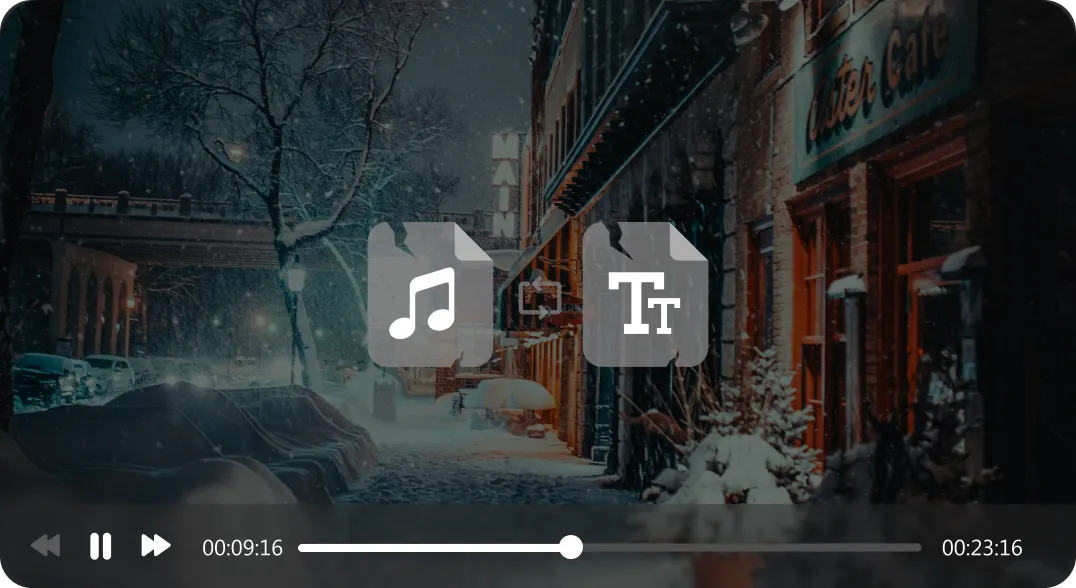
Videos can be difficult to understand without audio and subtitles. Recover lost audio and subtitles for a complete audio-visual experience.
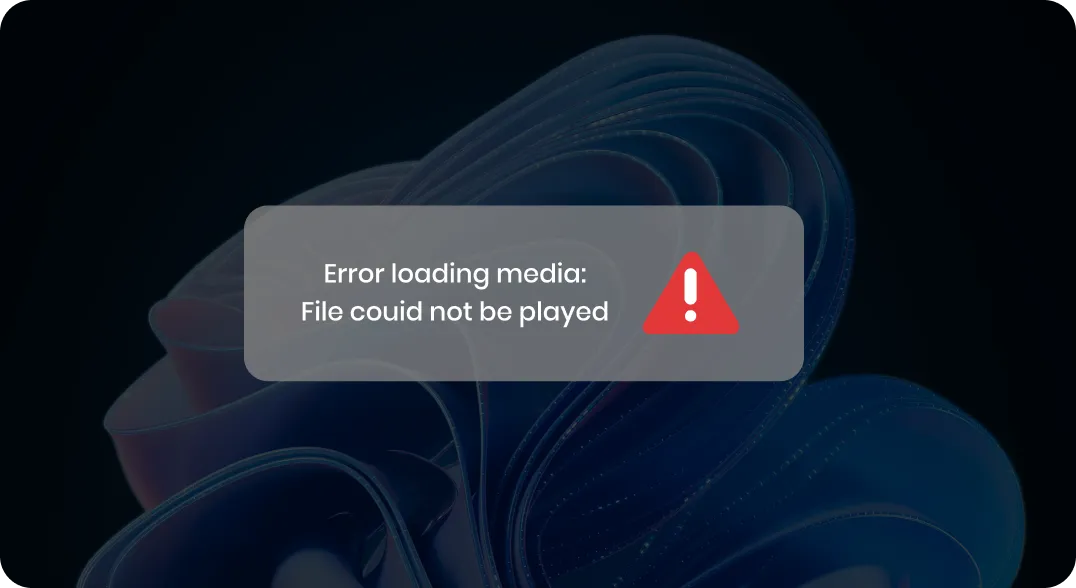
ONERECOVERY fixes video files that cannot be played, granting you seamless access and control of your video content.




