Temporary files also known as tmp files are created on your PC to support specific operations. Once this operation is concluded, most of the files become useless and begin to pile up on your storage disk.
In most cases, tmp files get deleted automatically by your computer OS but sometimes, they remain in specific locations on your computer. If the latter is the case, then you will have to get them deleted manually. To get this done, we have compiled some proven methods on how to delete a tmp file with ease.
Tmp files are files created to serve as temporary storage for programs running on a computer. Whenever a program is running, temp files are created in the background to keep record of its data.
For example, when you’re working on Microsoft Excel, a temp file is automatically created to keep track of all your data input before saving the final version. They serve as a data backup in case anything goes wrong with the actual file.
Temporary files are important for improving system performance. Instead of frequently saving each file version directly to your storage, tmp files hold them temporarily to reduce storage consumption.
A temp file consumes little disc space on your PC. When these files pile up, they gradually fill up much more space than expected.
Below are some reasons to get them deleted:
When temporary files become too much and begin to reduce your storage space and OS performance, they should be deleted.
Explained below are ways to delete temporary files on Windows.
When temporary files do not get deleted automatically, you can delete them manually from your Windows Settings. Here are the steps to follow:
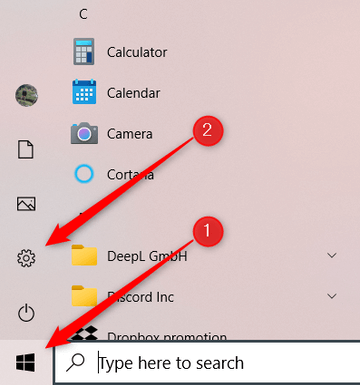
Another way to get temp files deleted is to run the %temp% command. Its major function is to help to locate all temp file folders on your PC and it is most applicable to Windows 8, 10, and 11.
👉Here is how to delete temp files Windows 10:
At times, a Windows pop-up message might come up saying File in use. This means the tmp file is being used by a program on your PC. Click on Skip to continue the delete process.
❗Note: After completely deleting tmp files, ensure you clear the recycle bin for permanent deletion. In case you delete a useful temp file, here is how to recover deleted files from recycle bin after empty.
Disk Cleanup is an in-house software for Windows 10. This software helps to permanently delete junk files and temp files from your PC. It initiates a search on your storage disk to locate internet cache files, temp files, and thumbnails. Disk Cleanup will save you the time and effort it takes to manually delete tmp files.
👉Here are the steps to follow to clear temp files Windows 10:
❗Note: Disk Cleanup is more suitable for deleting files off the system. This is because it identifies user files that have been duplicated before deleting the ones no longer in use.
Just in case you deleted an important tmp file that needs to be recovered, you can retrieve it by learning how to restore deleted files on Windows.
When using browsers like Chrome or Firefox, information from some websites is saved in the cache.
The cache is a storage location that collects temporary data from all visited websites and stores them in a compressed form to help the browser run faster. Clearing your cache is very important because it helps your device run efficiently and allows websites to load faster on your browser.
👉To clear the browser cache in order to remove temp files from your PC, follow these steps:
As good as temp files are on your PC, they can lead to low storage space and slow OS performance. To get the best out of your computer, it is advisable to clear temp files at regular intervals. In a case where a temp file is still in use, Windows will notify you with a File in use text.
Here are answers to some other questions related to how to delete a tmp file.
Yes, it is totally OK to delete temp files because most of them should have been deleted automatically. If temp files remain on your PC after they are no longer in use, you should get them deleted by deleting from Windows settings, using %temp% command, Disk Cleanup, or clearing browser cache.
Before deleting any tmp file from your PC, ensure that all software or programs related to the tmp file are closed to avoid further data loss. In case you accidentally delete folders with tmp files that you still need, learn how to recover deleted folders on Windows.
Sometimes, Disk Cleanup may fail to delete files due to any of the reasons listed below:
“Windows Defender keeps deleting my files after download. Now, I have to waste another 3…
Rather than using the Windows Explorer or the Copy & Paste command to transfer files…
“I inserted a new SD card into my Windows computer, but it’s not working because…
Is your D drive missing from Windows, leaving your files and programs out of reach? …
Is your download folder not responding when you try to open it? Or are you…
“I’ve recently encountered an issue with my Windows 10. When I started my PC and…