It’s very frustrating when you press your HP laptop power button and it doesn’t turn on. This is even more painful if it’s your main computer or you have important files on it that require immediate attention.
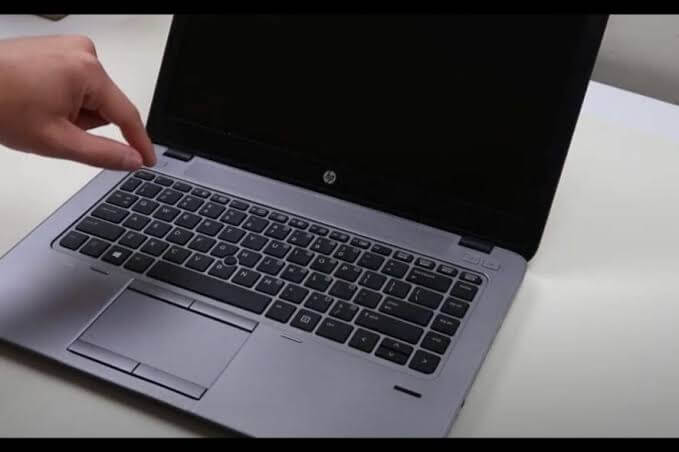
The reality is you are not the first person experiencing this. Same complaint has been laid by many users, but thankfully, the reasons behind this and the solutions have been discovered. In this article, we will explain why your HP laptop won’t turn on and the solutions to fix it.
Below is a tabular representation of the common reasons why your HP laptop won’t switch on, as well as their respective solutions.
| ❓Common Reasons | 🔧Effective Solutions |
| 🔋Power Source Problem | Confirm that the power source your charger is plugged into works efficiently and the voltage transferred is not too low to power the laptop.Test the charger with another laptop to find out if it’s faulty.Check if your battery is bad by removing it and plugging the laptop to power. |
| 🔌Incompatible External Devices | Due to an upgrade conducted on your laptop, some installed external devices like projectors, flash drives, and SD cards might not work, thereby causing the system not to boot. To resolve this, you need to remove all connected external devices. |
| ⚙️Incorrect BIOS Settings | A change in the BIOS settings can alter the smooth booting order of your laptop. After turning on your laptop, press F10 to go to BIOS settings, and reset the system for successful booting. |
| 💿Faulty Laptop Component and Hard Drive | The hard drive and other components like the motherboard, RAM, and CPU impact the powering of your computer. Ensure they are not faulty and their setup doesn’t interfere with your laptop startup. |
Explained below are 4 fact-checked solutions to fix HP laptop not turning on.
There are many reasons why your HP laptop won’t turn on. Hence, it’s best you start by diagnosing and checking for the possible causes, such as:
And other times, the battery may be the issue. To be sure of this, try powering your laptop without the battery installed. If the system turns on without the battery, it means you have to buy a new battery.
Also, turn off the light in the room to see if there’s a faint display. If YES, increase your laptop’s brightness. If NO, it could be that the LCD panel is broken. You can simply replace the screen.
If your HP laptop is not turning on still, you will have to perform a hard reset. There are two methods of hard resetting a laptop. This is based on whether the laptop has a removable battery or not.
If the power light appears, but the laptop displays a black screen and the operating system doesn’t load, you have to check if there’s a wrong setting behind this. To do this, access the laptop’s Basic Input/Output System (BIOS) for reset.
To reach the BIOS setup, continually tap the designated key on startup (usually F10). It can be F2, F12, DEL, or ESC for some other HP laptops. Then go to the Boot settings. These settings practically inform the laptop to boot from a particular drive and if the drive doesn’t have a bootable operating system, the laptop will fail to turn on. Select the system drive to boot from in the list of options available and transfer it to the top of the boot order.
In addition, incompatibility between the BIOS settings and the operating system can cause the computer not to turn on. For instance, if you formerly used Legacy Boot Mode before installing a latest operating system, you will have to upgrade to a more modern mode, such as Unified Extensible Firmware Interface (UEFI).
The hard drive serves as the storage for the operating system and other applications. When you turn on your laptop, the BIOS firmware initiates the hard drive. Then, the operating system is initiated from the hard drive into the RAM. The initiation process continues to other components of the laptop, such as the CPU and motherboard.
Damage to the hard drive and other essential booting components can hinder your laptop from starting.
To fix HP laptop not powering on because of damage to hard drive and other components, follow these steps:
There are various signs that show your HP laptop is having difficulty in turning on. Below are 4 major symptoms to check out for:
Answering the question, “why my HP notebook won’t turn on” might seem frustrating to figure out at first. If you find out that your HP laptop won’t turn on, don’t panic. Refer to this page for the possible reasons and solutions to solving it.
Would you like to know more about why your HP laptop won’t switch on even though you recently shut it down? Read on!
If your laptop won’t turn on when the power light is on, the most likely cause is a bad screen. Oftentimes, the graphics card gets damaged, causing you not to see any visuals. Seek the help of a technician to change the graphics card. If it’s a severe damage, you have to change the screen.
There are several ways to fix HP Elitebook not turning on. They include:
There are various reliable solutions to fix black screens on HP. Some of them are:
“Windows Defender keeps deleting my files after download. Now, I have to waste another 3…
Rather than using the Windows Explorer or the Copy & Paste command to transfer files…
“I inserted a new SD card into my Windows computer, but it’s not working because…
Is your D drive missing from Windows, leaving your files and programs out of reach? …
Is your download folder not responding when you try to open it? Or are you…
“I’ve recently encountered an issue with my Windows 10. When I started my PC and…